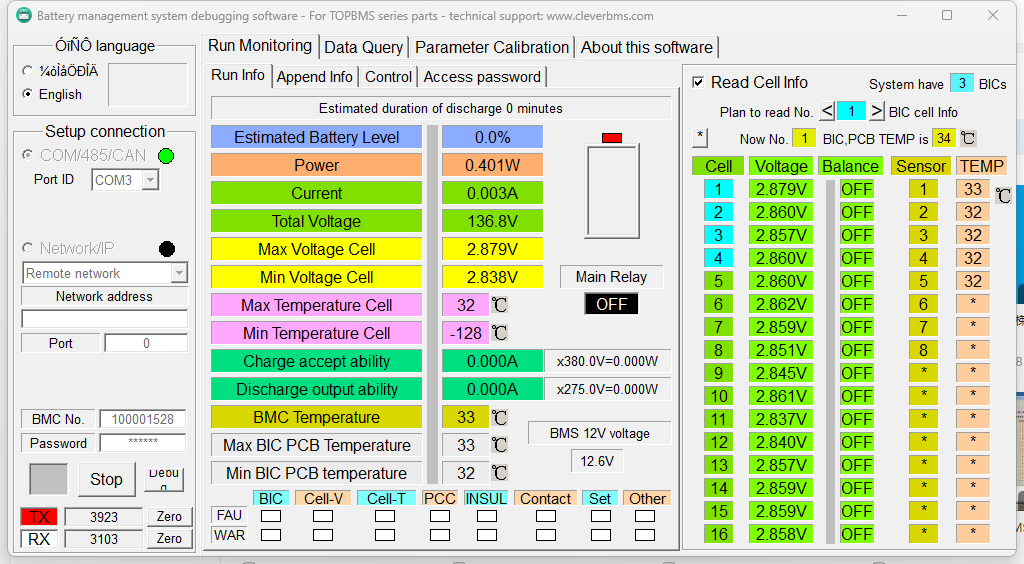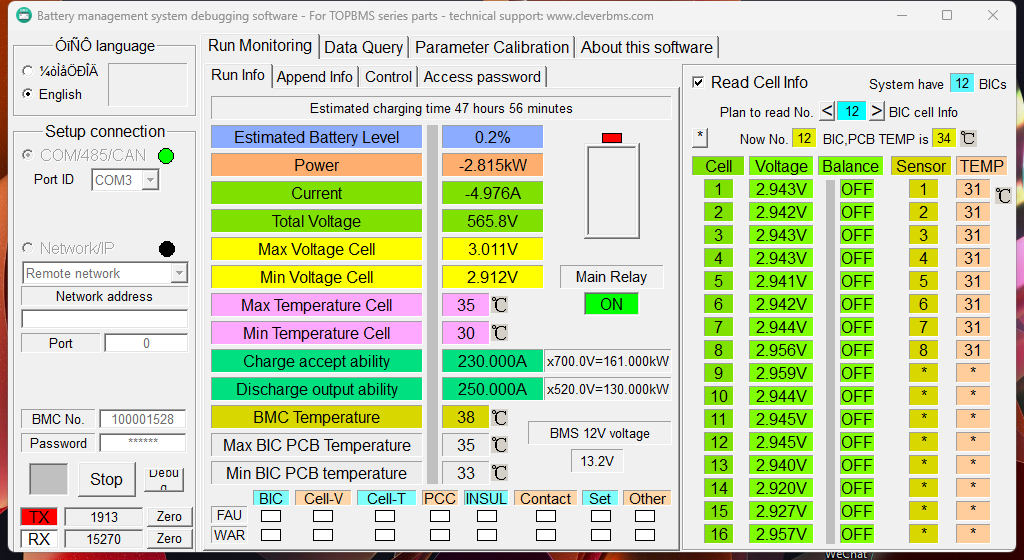Phone APP
High Voltage _TOPBMS Phone APP.rar
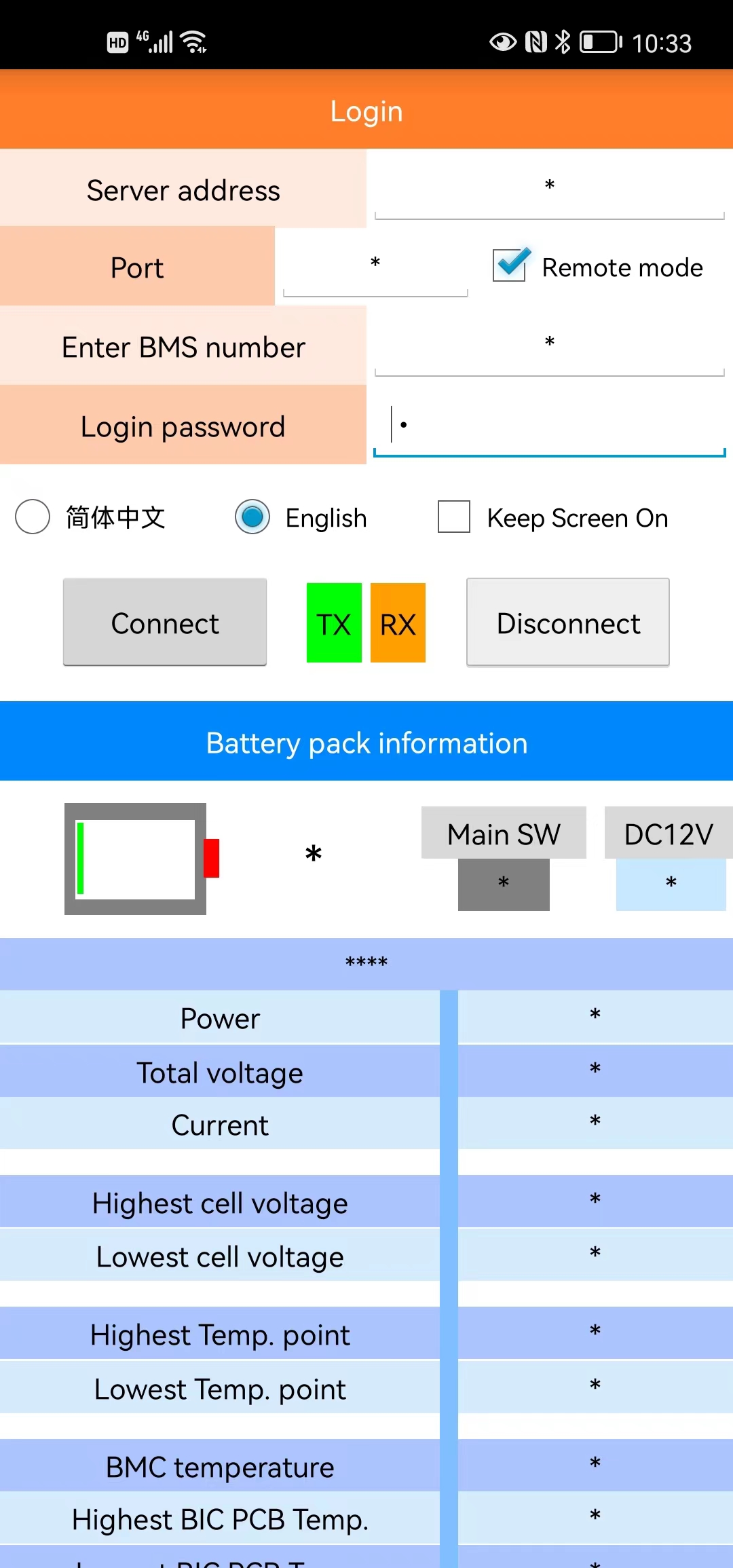
PC Software -V1
HV BMS Software new version-TOPBMS.zip
HV BMS-PC Software old version-TOPBMS.zip
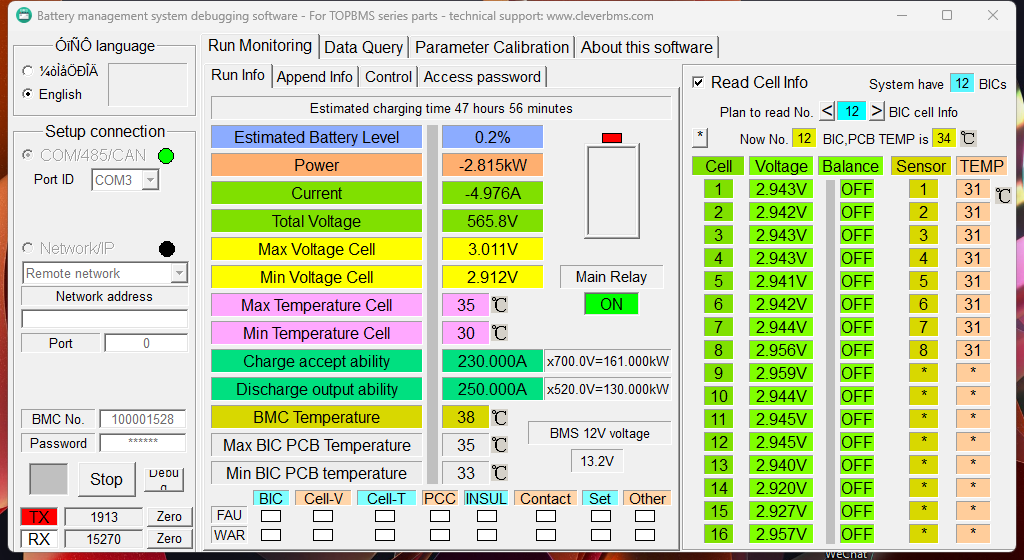
BMS Basic protocals
![]() BMS CAN Protocals == Basic Information of BMS only.xls
BMS CAN Protocals == Basic Information of BMS only.xls
English Version of User Manual
1 - Master BMS (BMC) User Manual -English.pdf
2 - Slave BMS (BIC) User Manual - English.pdf
3 - PCC-M0810 User Manual - English.pdf
5 -DISPLAY User Manual -English.pdf
6 - GBT Charger Adaptor -CCM-M0805 - English.pdf
BMS CAN Protocals
CAN Protocals of BMS BASIC INFO.xls
BMS PC Software/Phone APP Working Instruction
![]() 1-BMS Configuration - English Version.pdf
1-BMS Configuration - English Version.pdf
![]() 3 -BMS Manual (BMSconnectedtoPCviaUSBconnection) - English Version.pdf
3 -BMS Manual (BMSconnectedtoPCviaUSBconnection) - English Version.pdf
![]() 4.The WiFi module of HC-25 solution is set for on-sitedirectconnection - English Version.pdf
4.The WiFi module of HC-25 solution is set for on-sitedirectconnection - English Version.pdf
![]() 5.WiFi module of HC-25 solution configured for remote monitoring -English Version.pdf
5.WiFi module of HC-25 solution configured for remote monitoring -English Version.pdf
Wiring Diagrm
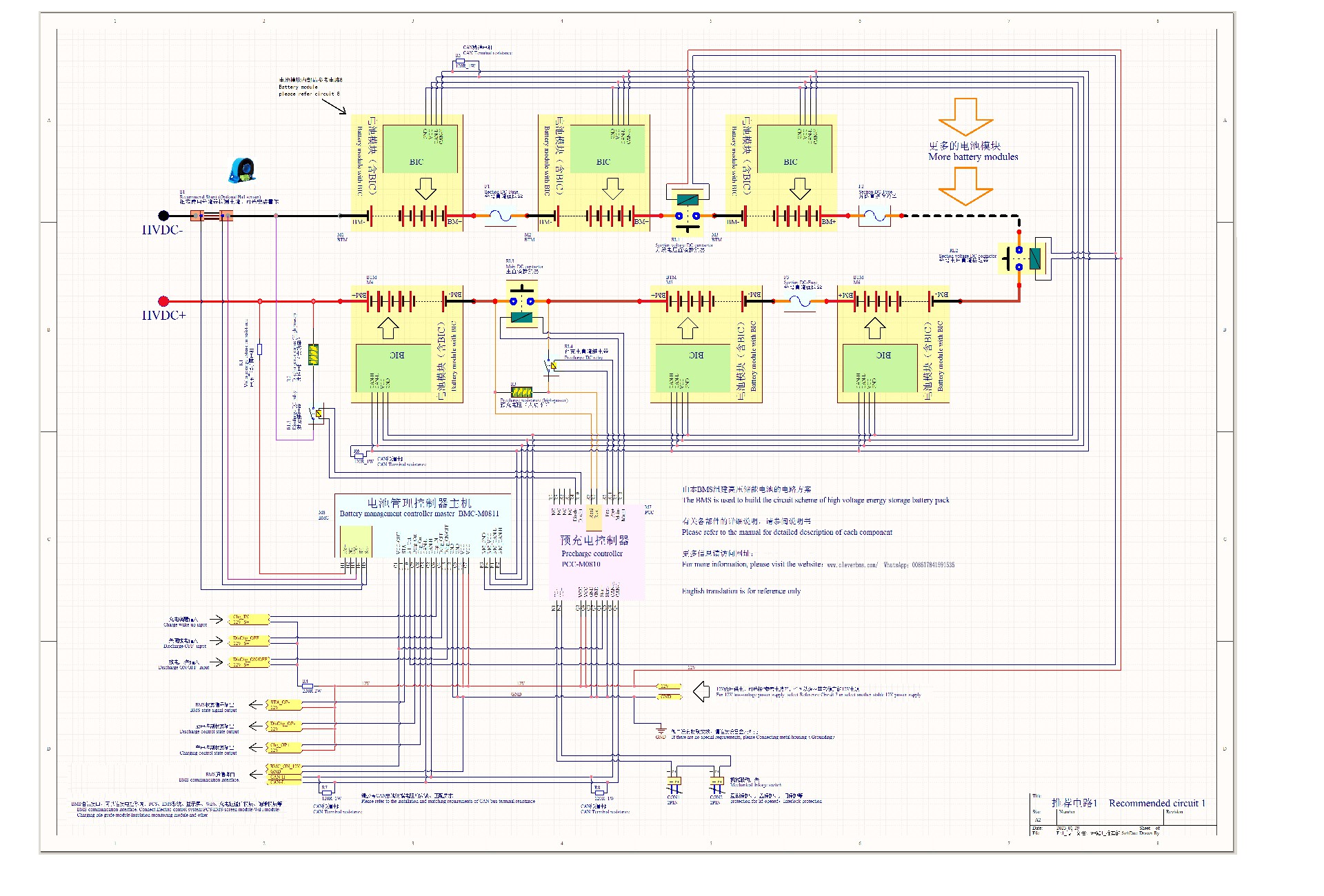
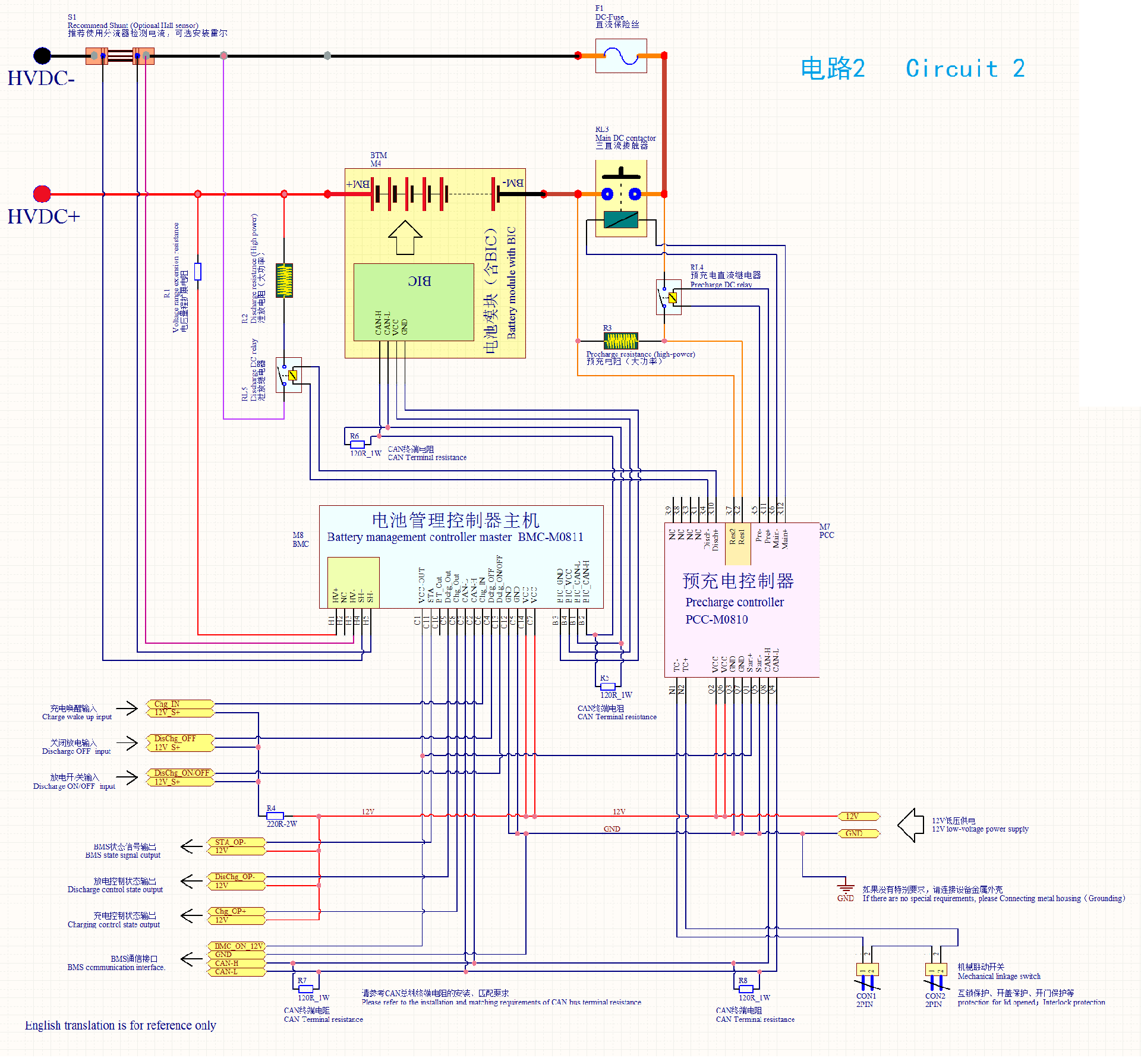
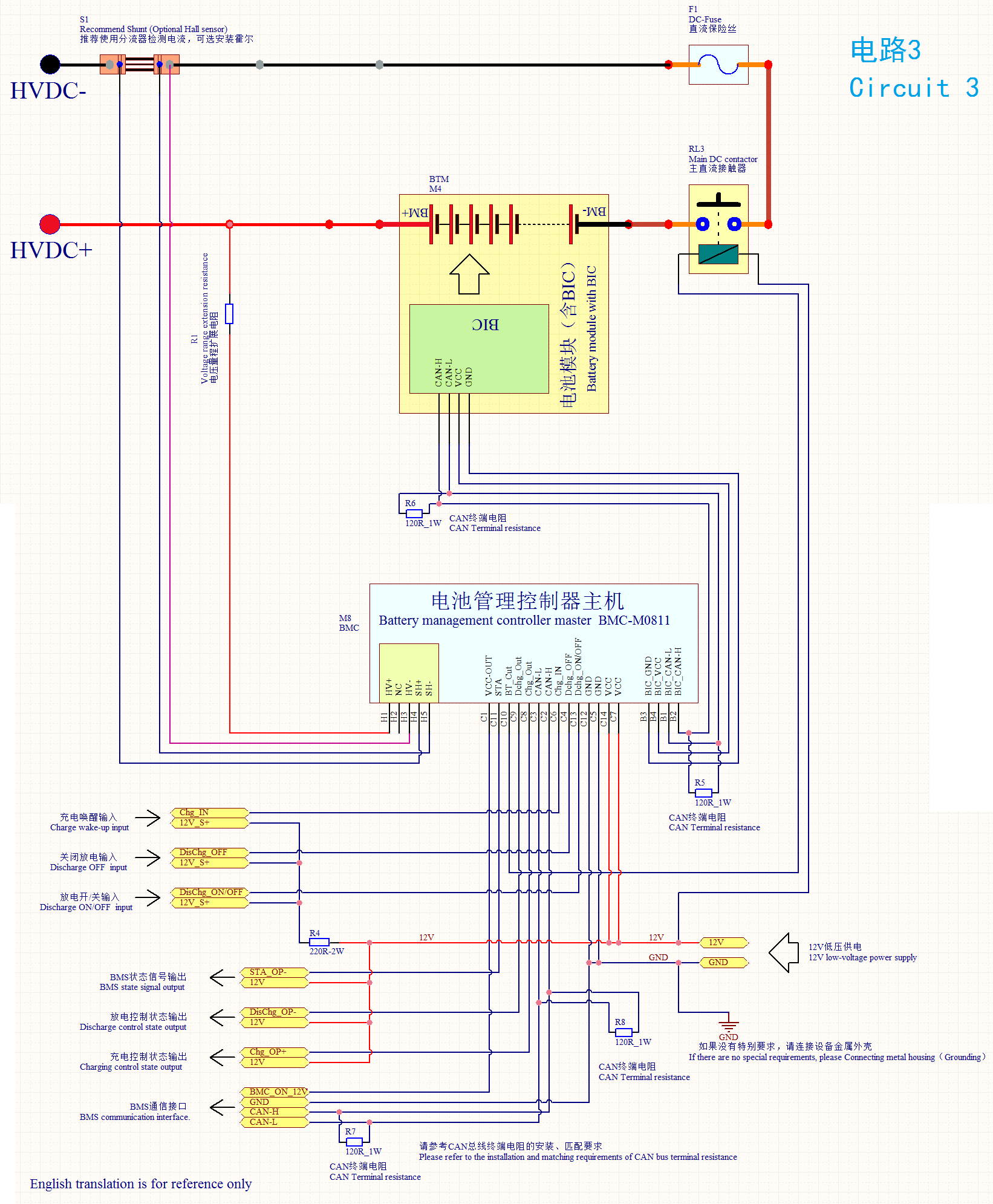
电压量程扩展 How to do Voltage Measurement Range Extension:
总电压检测标定实例:电池组3.2V*192串,最高总电压3.6*192=691.2V,超过了BMC默认的约400V量程,需要扩展总电压量程。每扩展100V大约需要串联200K的电阻。选择820K/1W电阻串联到总电压检测的信号线中。软件中扩展电阻输入820,Ra、Rb不改动。点击标定,软件提示“Done”。读取总电压量程,显示815V,满足最高电压值的测量。
Take example of Total voltage measurement and calibration : Battery pack 3.2V*192 in series, the maximum total voltage 3.6*192=691.2V, exceeds the measurement range of about 400V of the master bms , It need to expand the total voltage range. Approximately 200K resistance in series is required for every 100V extension. Select 820K/1W resistors connected in series to the signal wire for total voltage measurement. For the expanded resistance ,enter 820 in the PC software, Ra, Rb remain unchanged. Click " Calibration", and the software shows "Done". Read the total voltage range, showing 815V, to be in line with the highest voltage
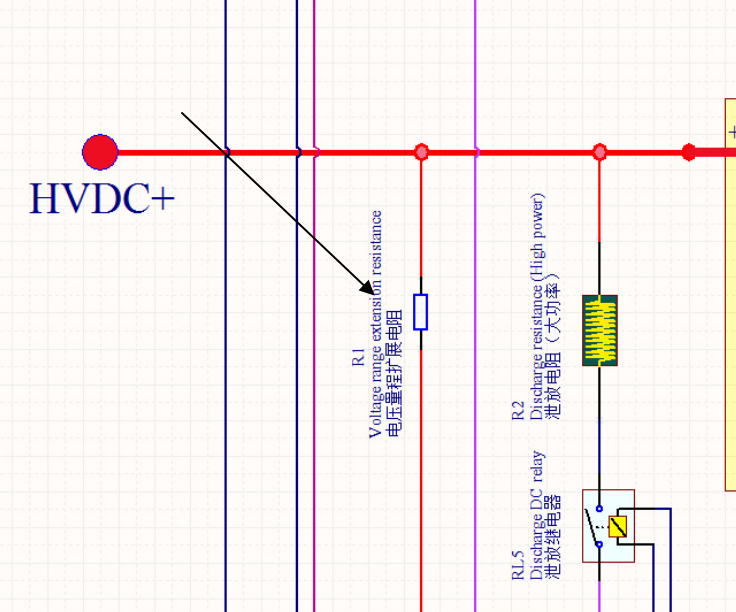
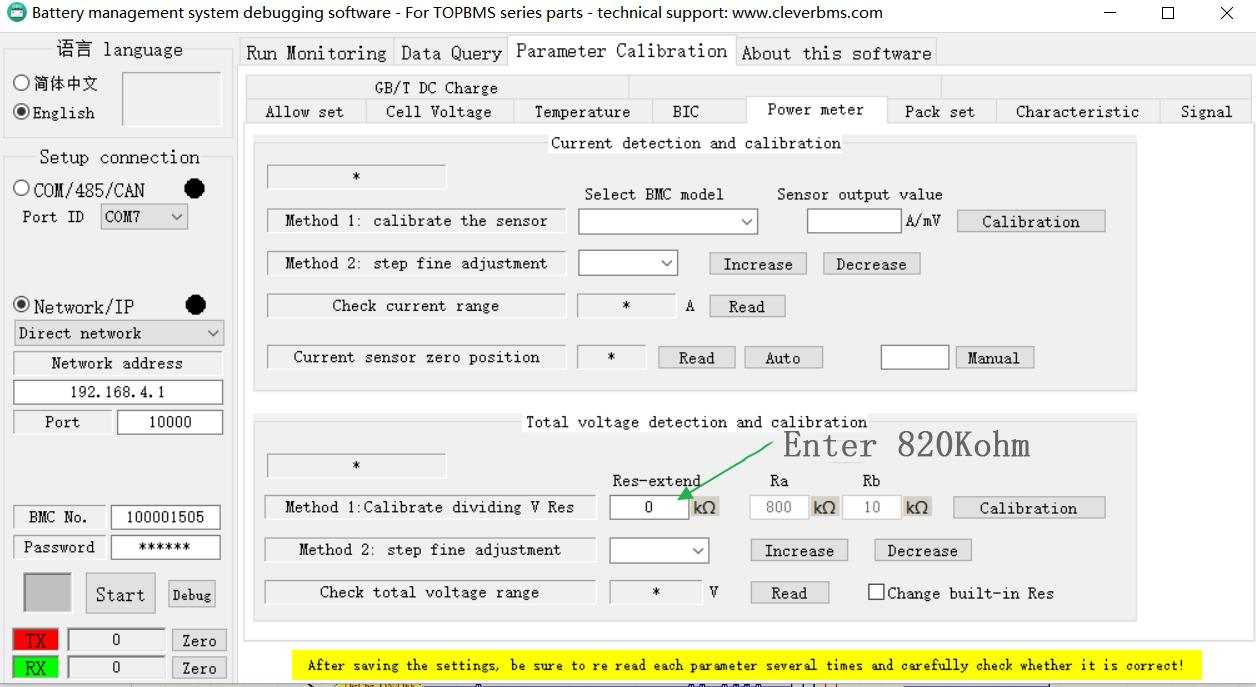
The diagram of bms + charger communication
Note : This bms can work with China National DC fast charger under CAN communication Protocals
BMS CAN Protocals :
CAN Protocals of BMS BASIC INFO.xls
Charger Protocal Standard : GBT27930-2015
GBT27930-2015 Charger Protocals -EN.pdf
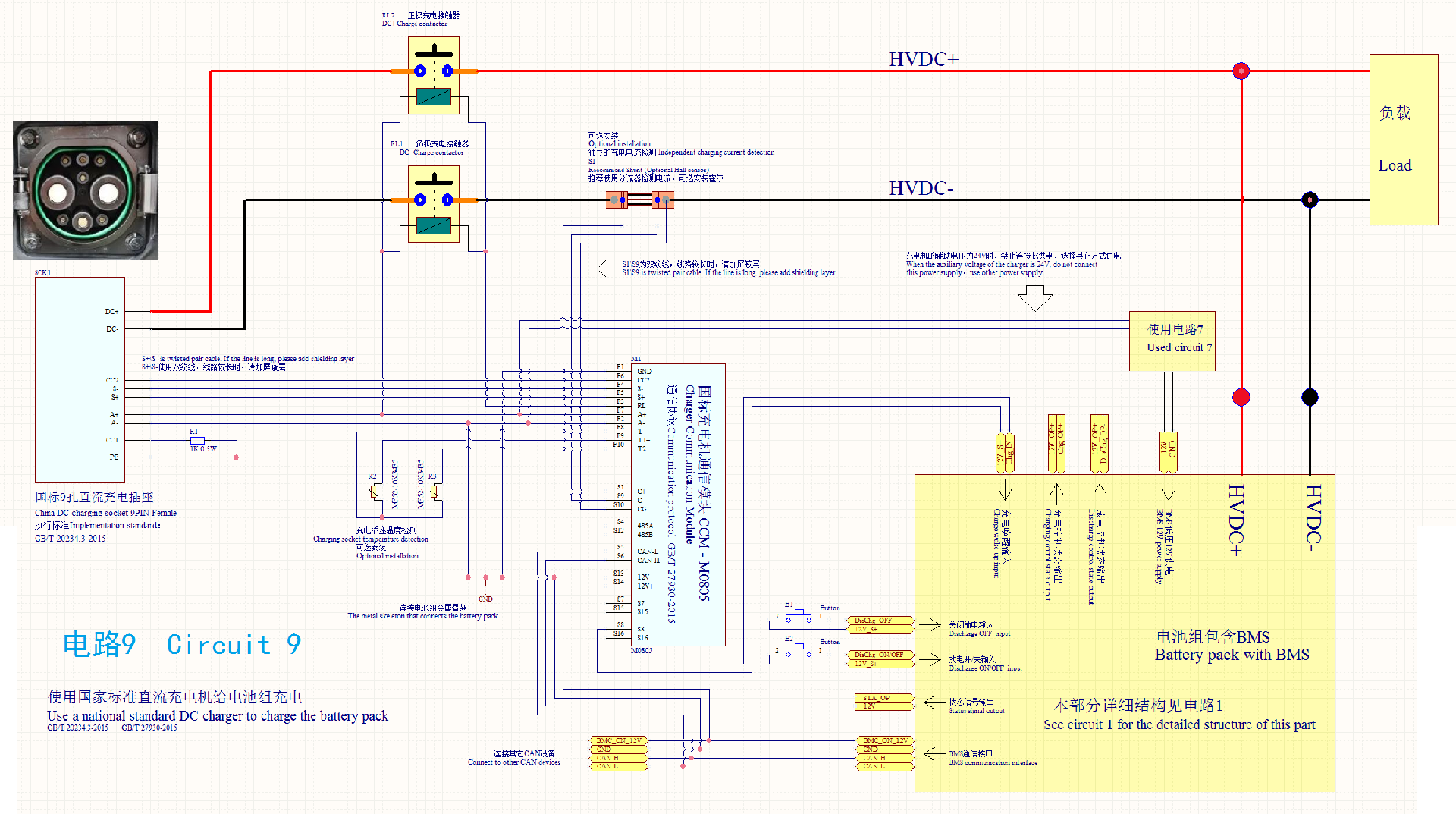


TOUCHABLE DISPLAY

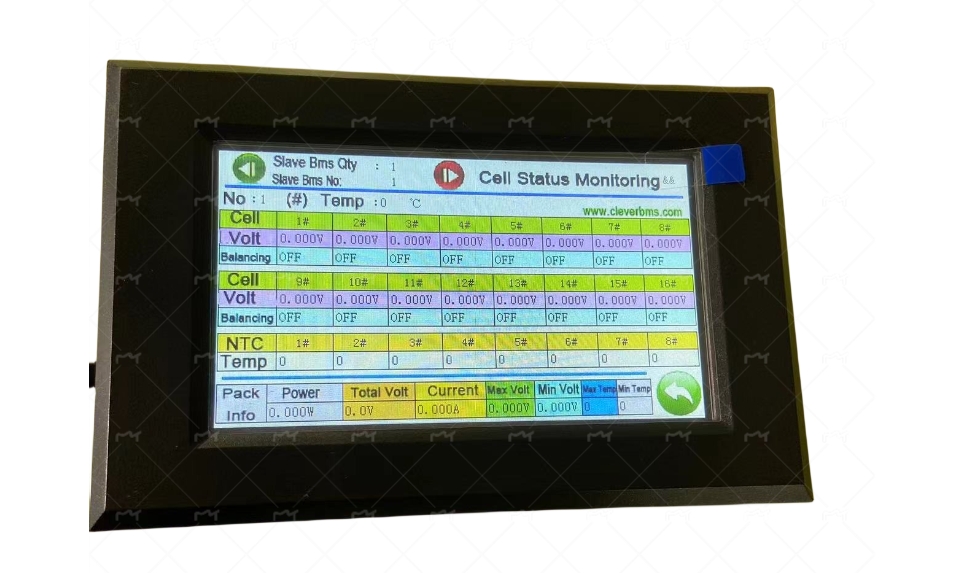
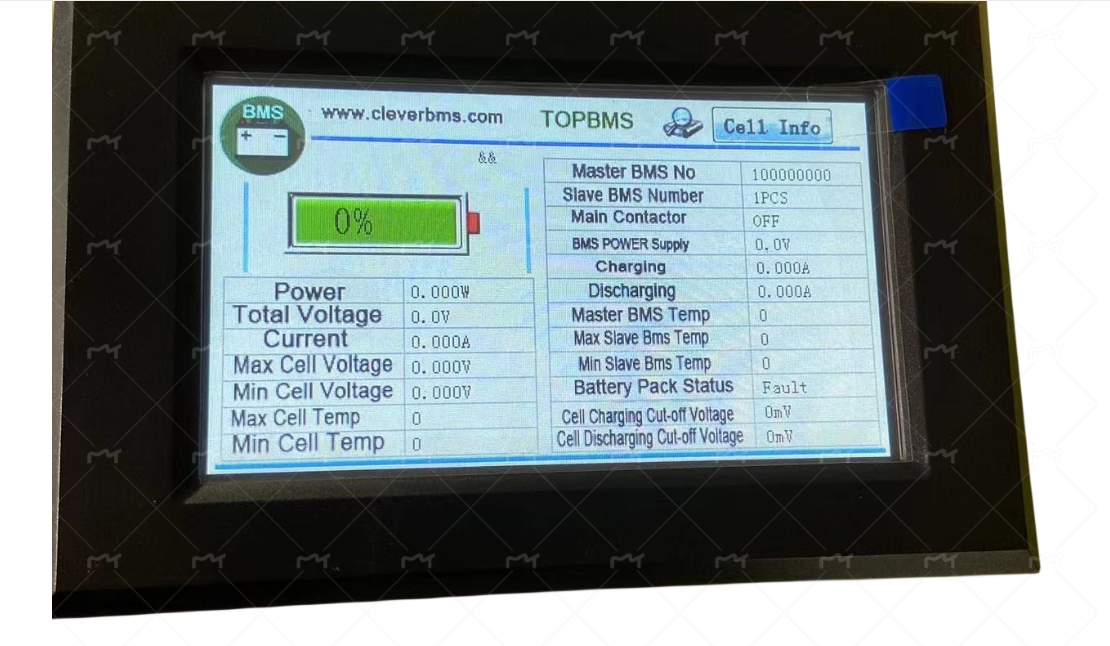
PC Software
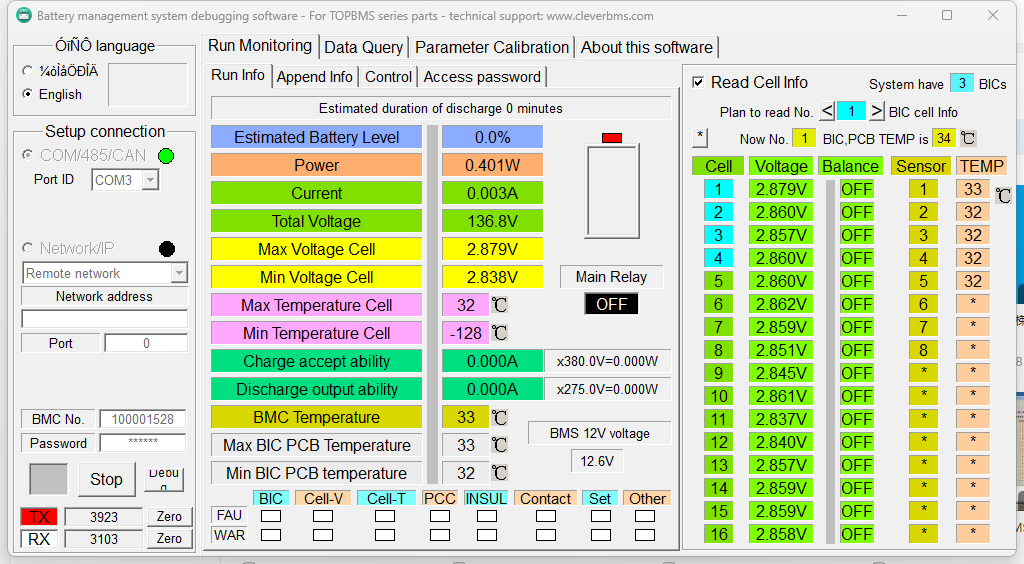
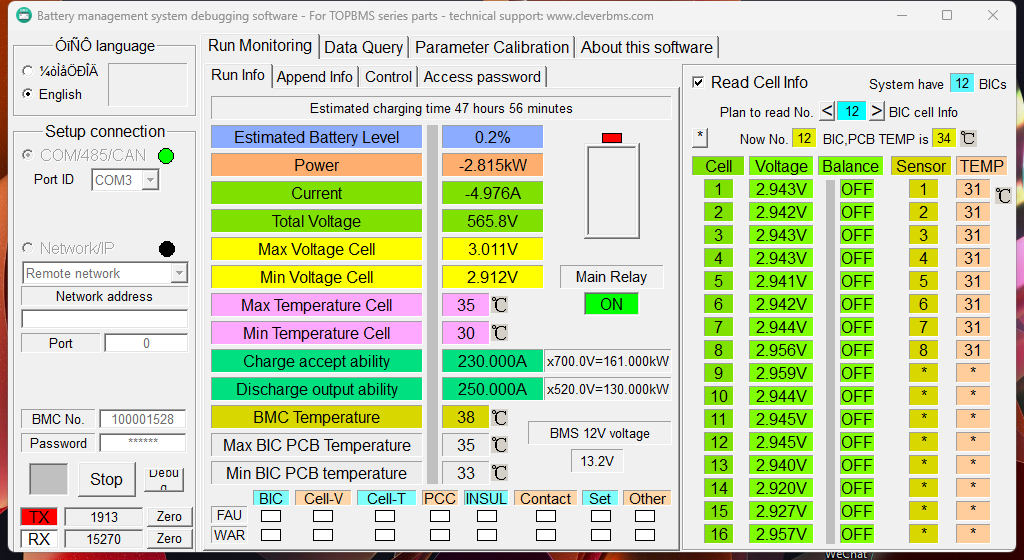
Phone APP

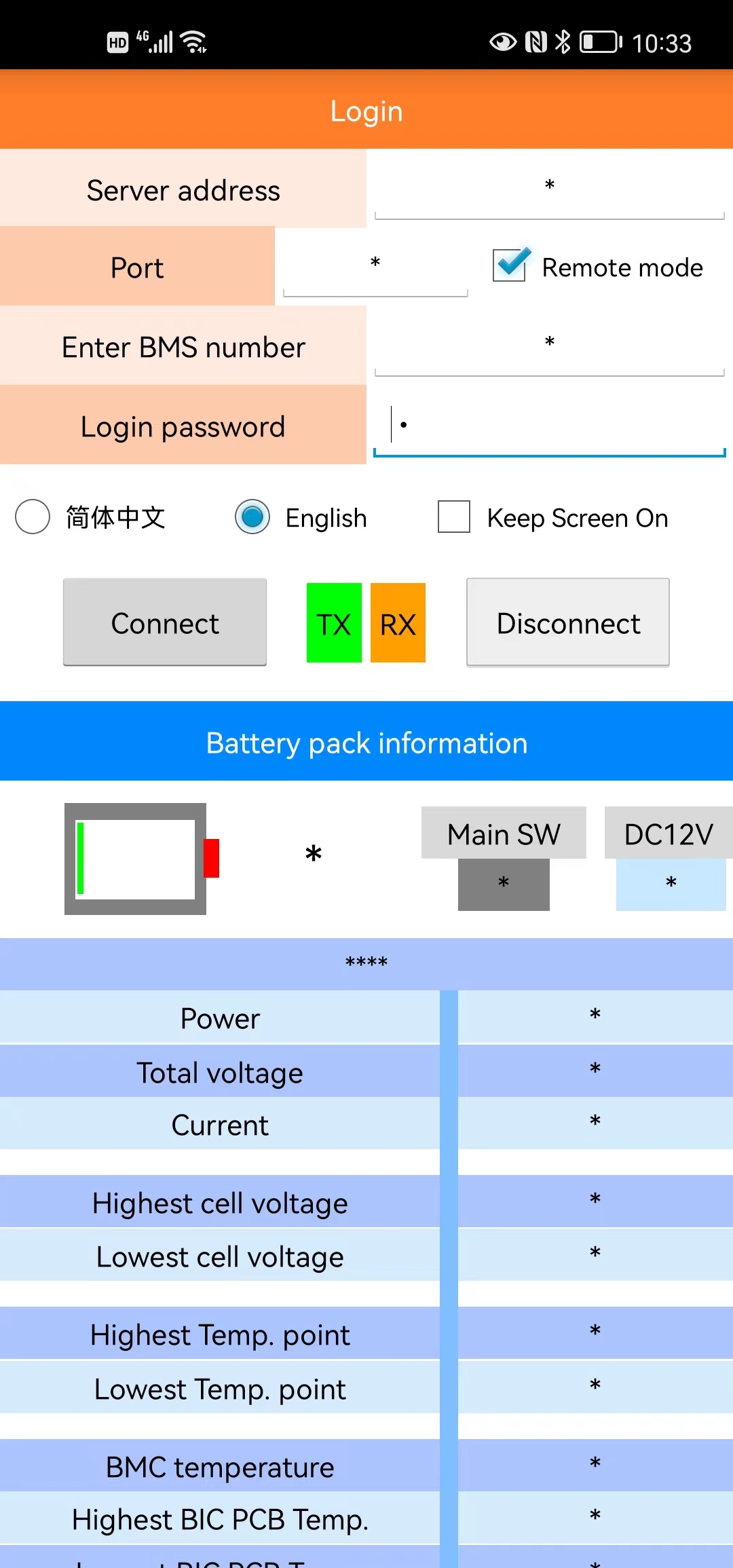
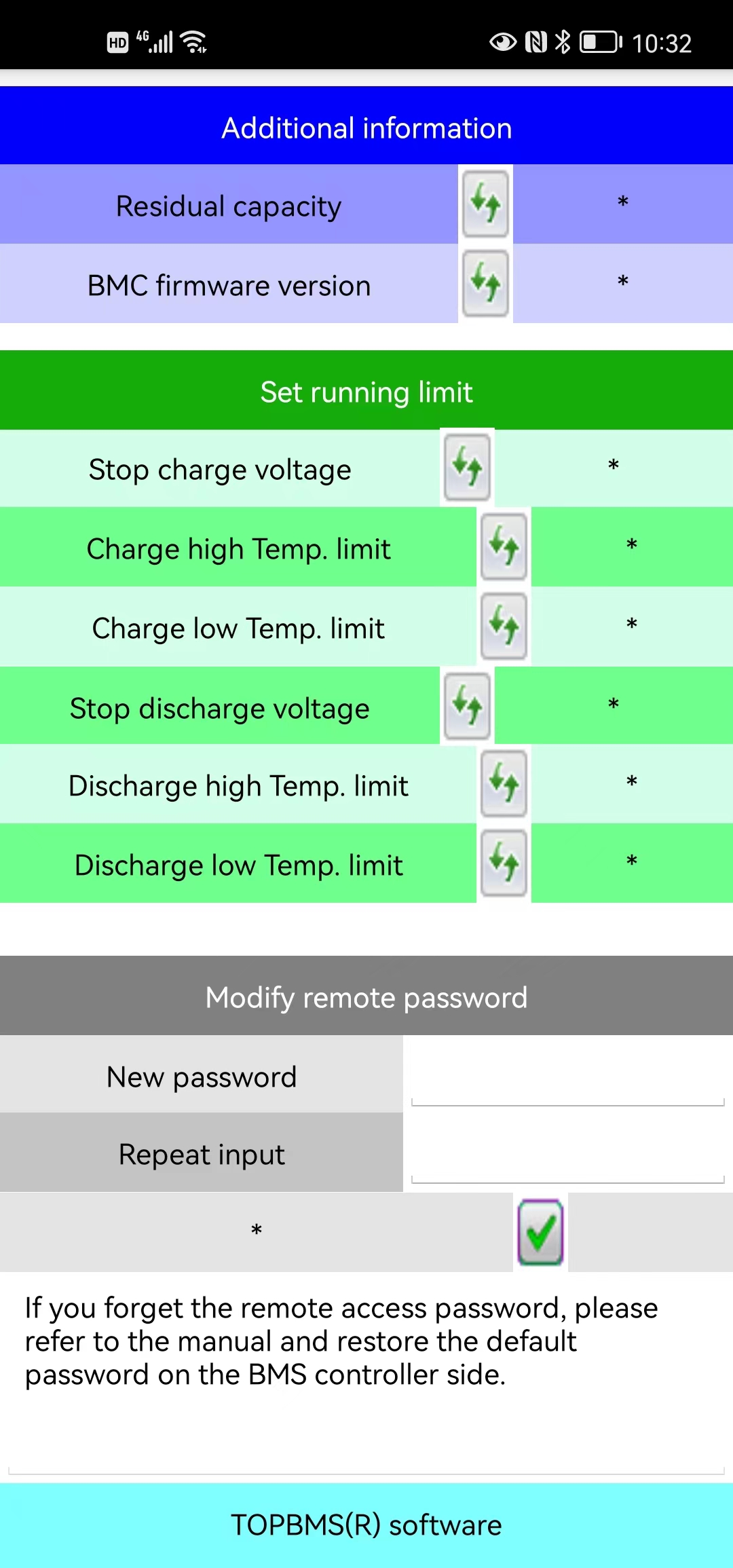
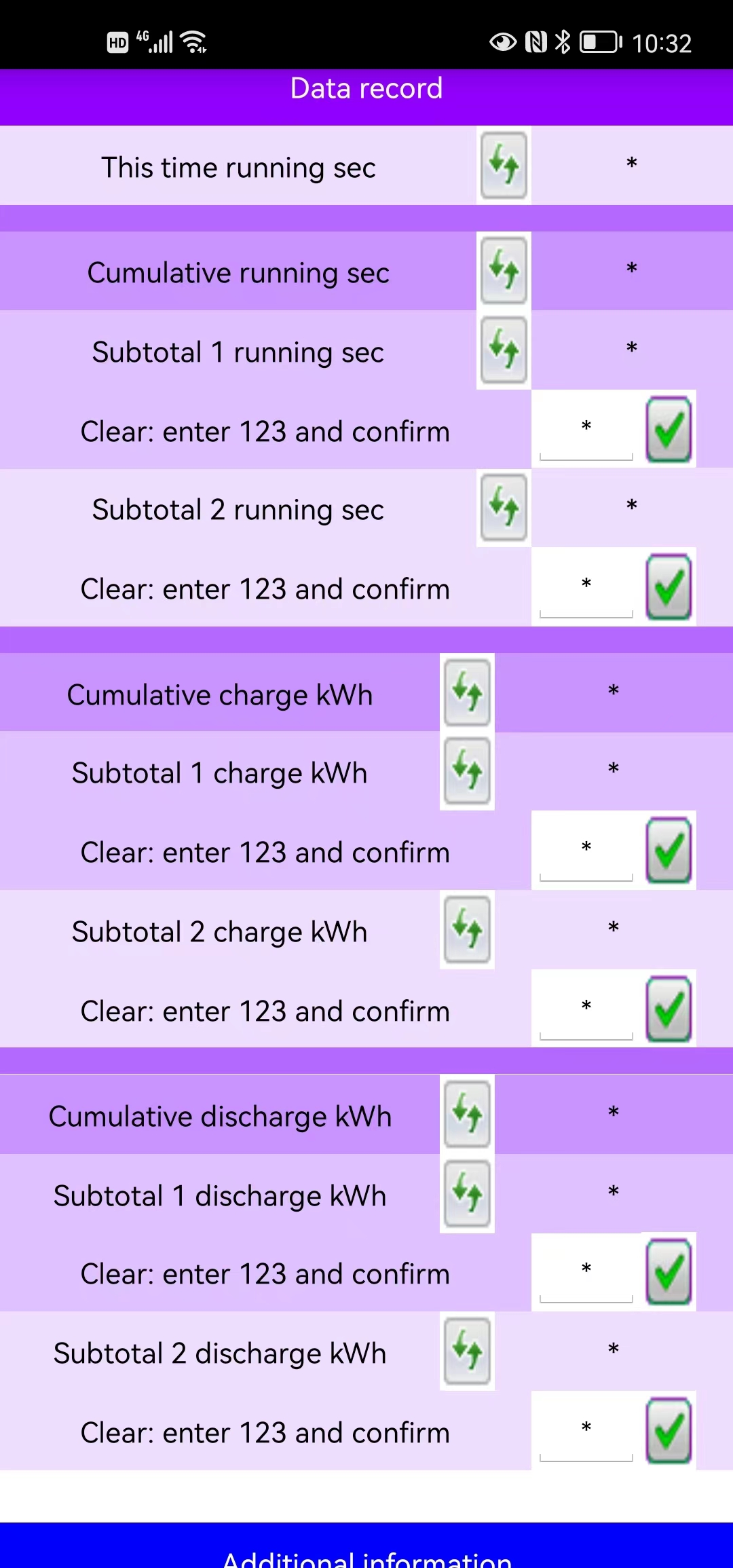
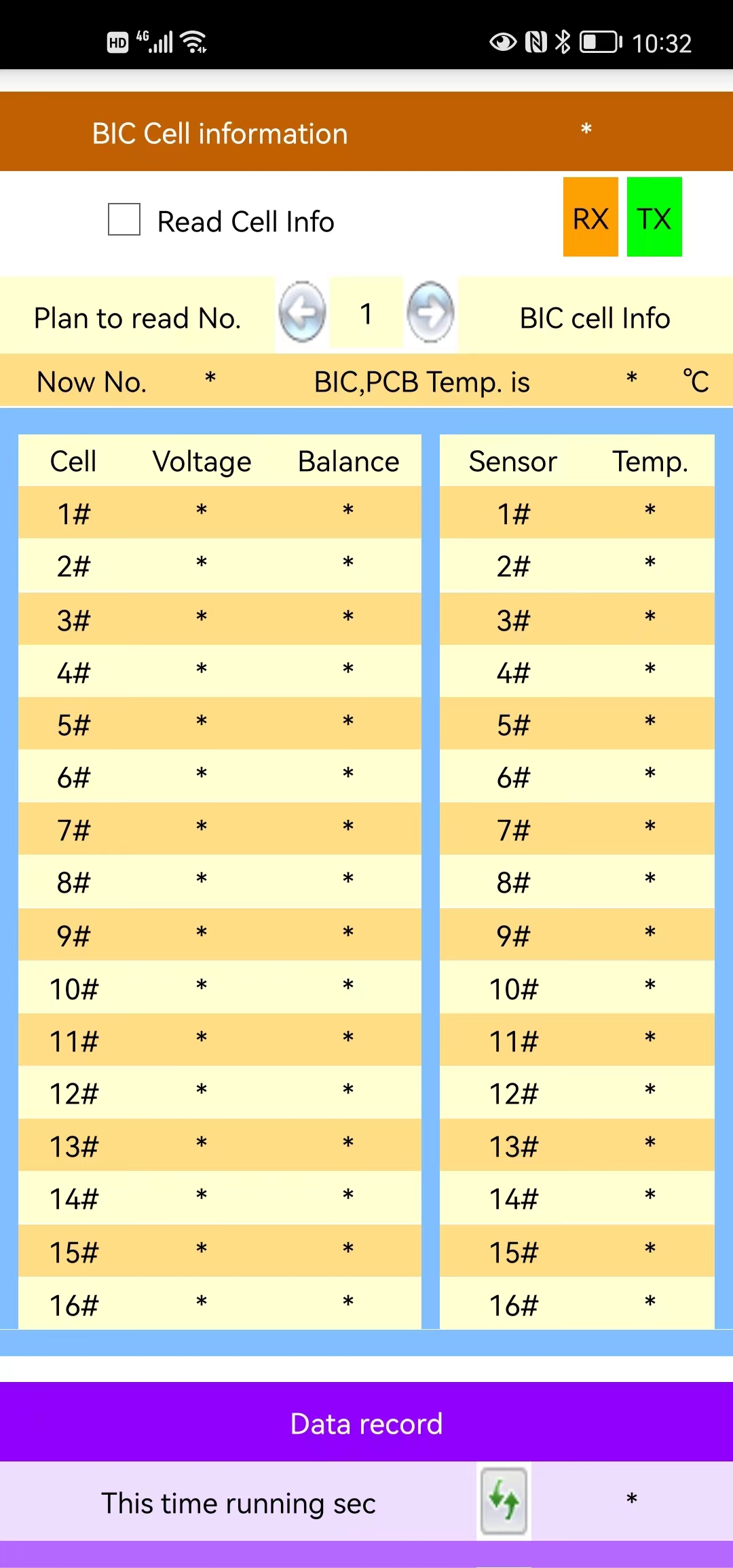
PC Software