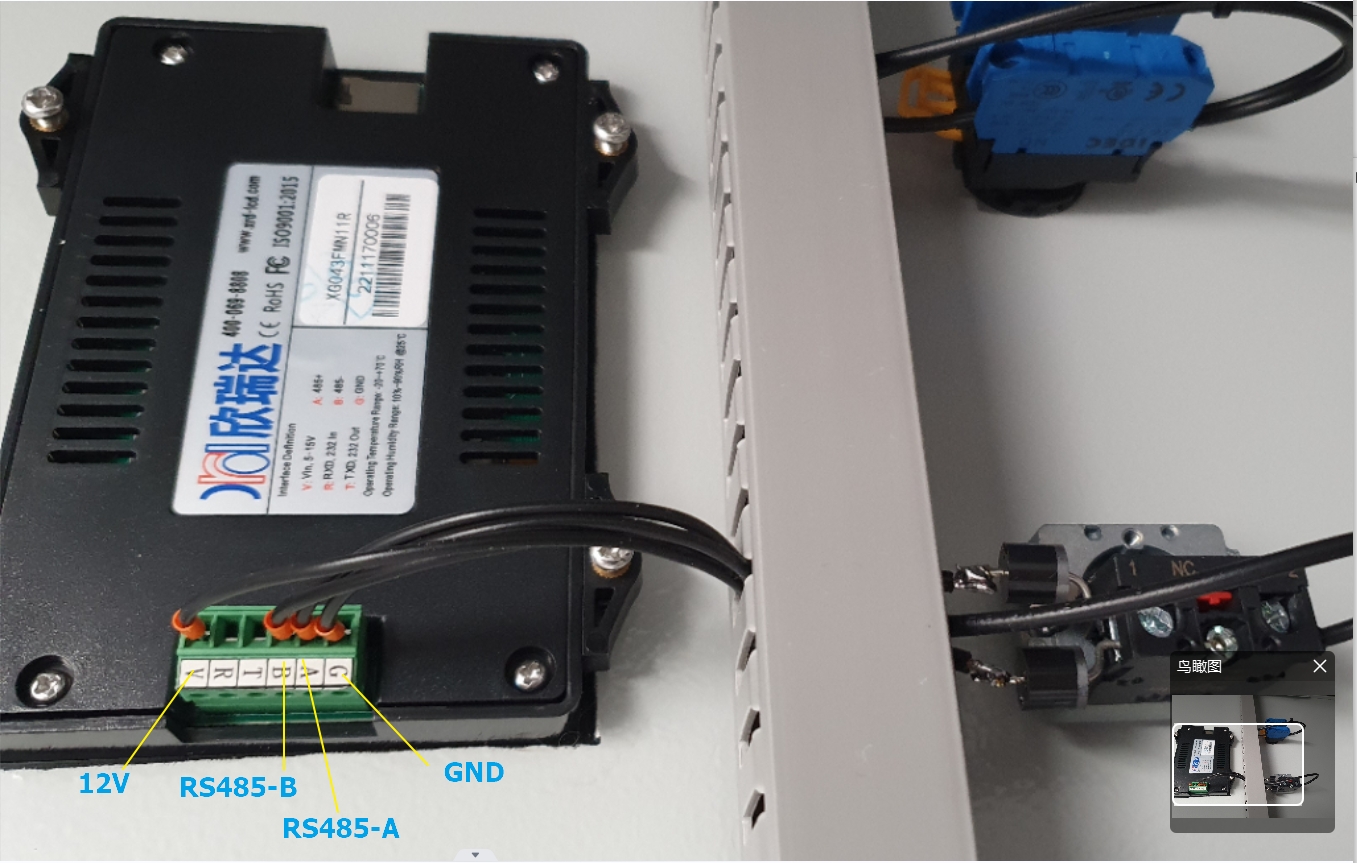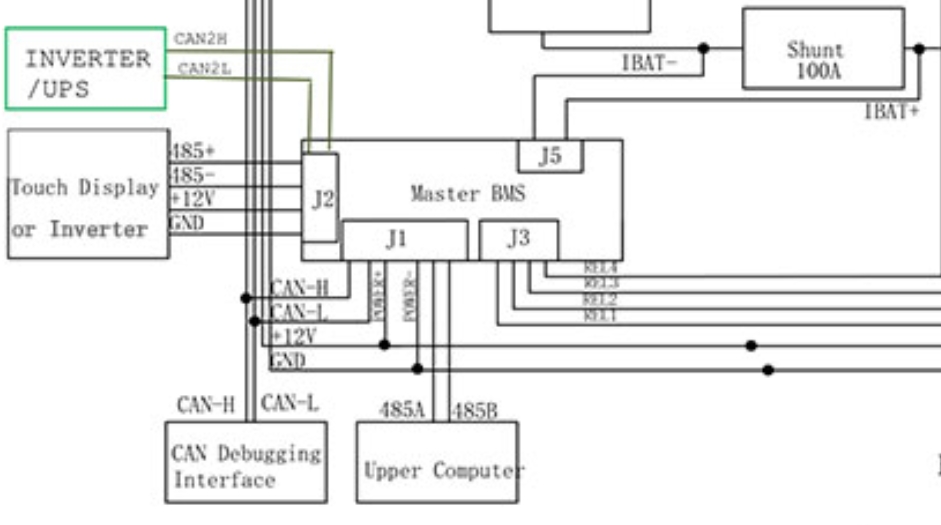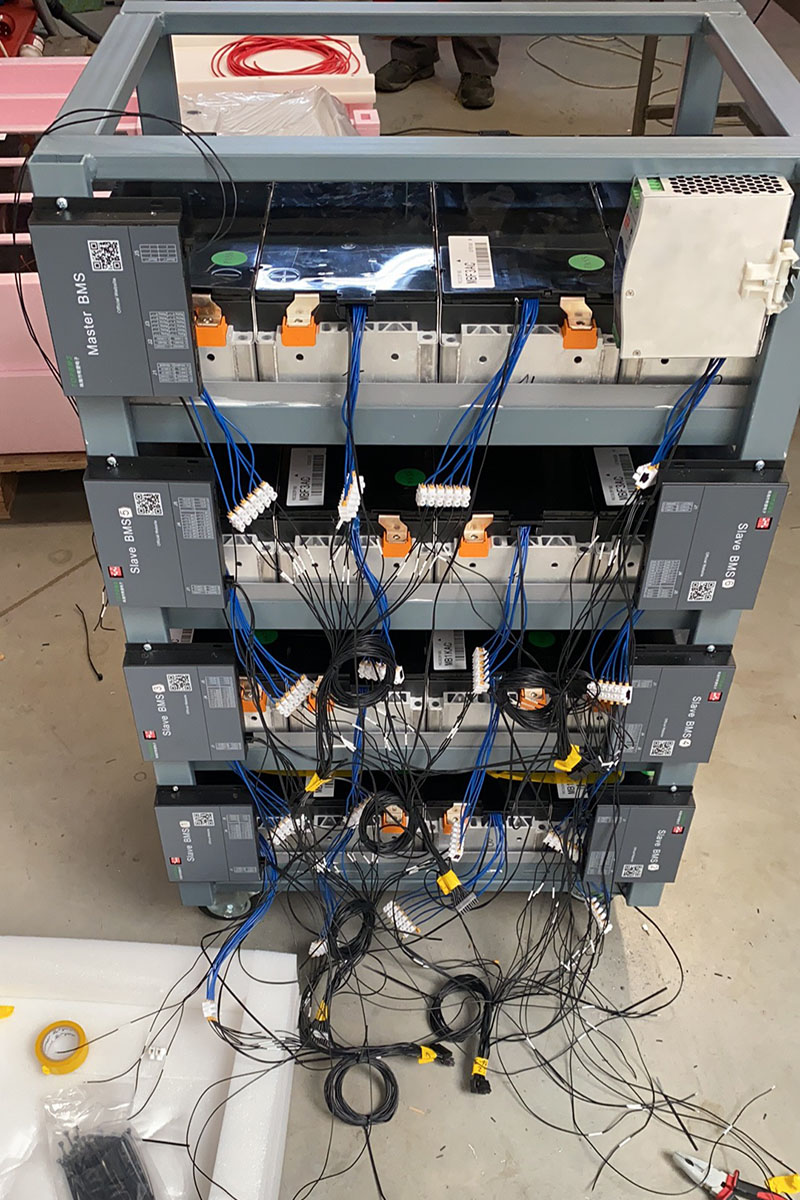
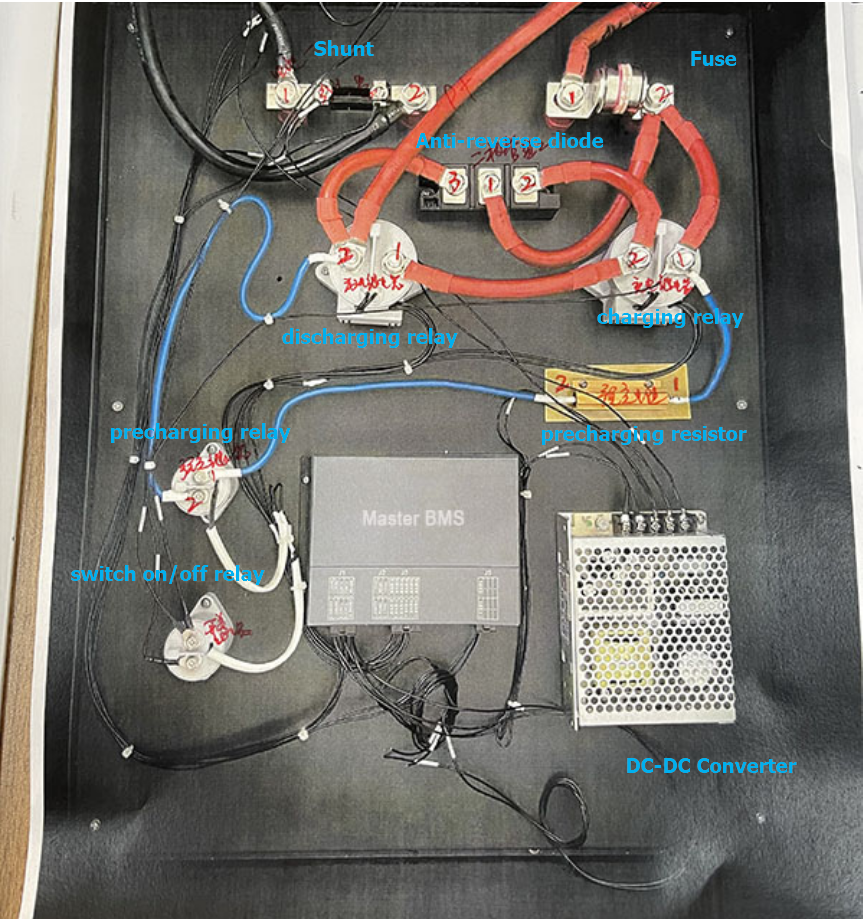
By the way , Kindly Reminding:Please order "other accessories "
when you order master bms and slave bms since
"other accessories " include precharge relay ,charge relay, discharge relay ,
ON-OFF switch relay,RS485-to USB Converter,Pre-charging resistor ,Shunt , Fuse ,Photovoltaic anti-reverse diode , Diodes ,
Balancing wires ,Emergency Stop Button ,Start Button, etc.
Wiring diagram of high voltage BMS with heating (REL5)/cooling(REL6)
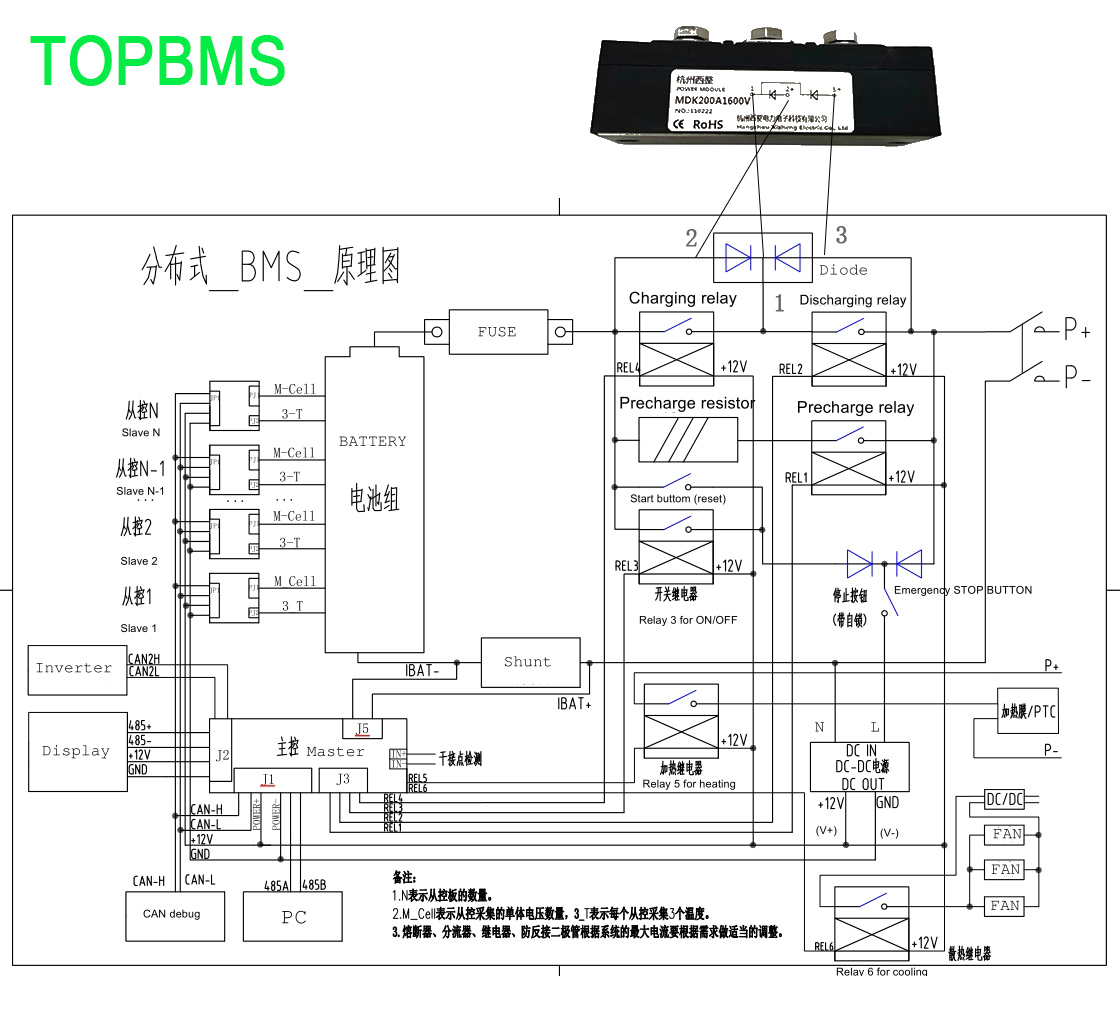
Wiring diagram of high voltage BMS without heating (REL5)/cooling(REL6)
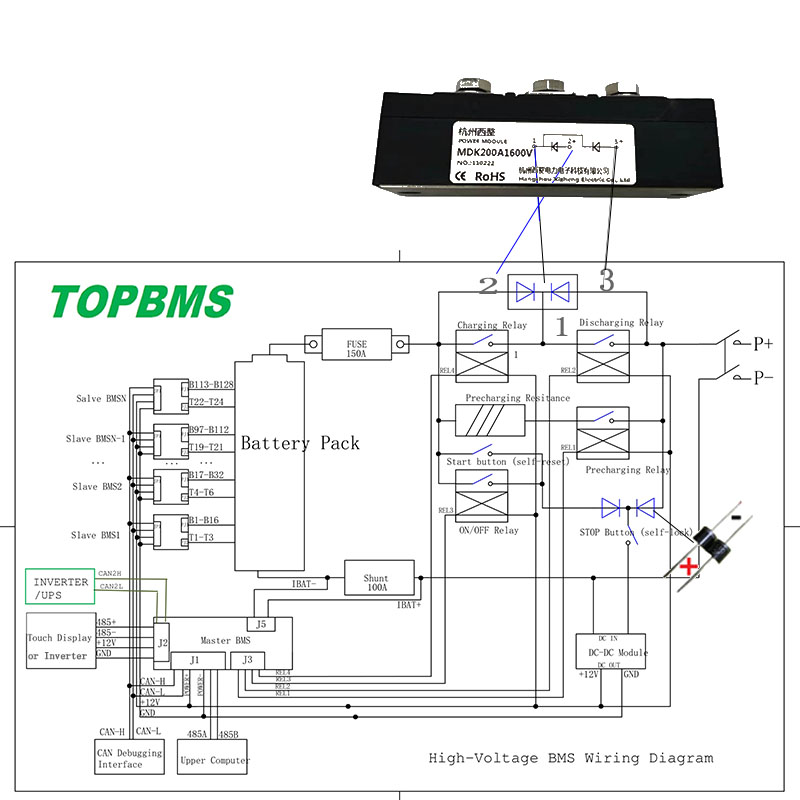
For better resolution of bms diagram ,please check the inserted PDF file;
Connection Diagram of HV BMS.pdf
Attention : when you do wiring , please check whether or not the ground of the DC-DC power supply is connected to the
housing of the high Voltage box, and the housing of the high voltage box should be grounded. And the case of all batteries
should also be grounded!
This bms can talk to inverter:
(DEYE/GOODWE/ATESS/INVT_BD/PYLON/GROWATT/SOFAR/MEGAREVO/KOYOE/SOLAX/SOLIS)


BMS Basic Protocals (Modbus Protocals)
![]() HV BMS Modbus Protocals_EN-TOPBMS.pdf
HV BMS Modbus Protocals_EN-TOPBMS.pdf
User Manual -English version
![]() Display Instruction of HV BMS- TOPBMS.pdf
Display Instruction of HV BMS- TOPBMS.pdf
![]() Instruction of Master BMS Configuration -TOPBMS.pdf
Instruction of Master BMS Configuration -TOPBMS.pdf
![]() Master BMS Configuration Via RS485 to USB - TOPBMS.pdf
Master BMS Configuration Via RS485 to USB - TOPBMS.pdf
Master BMS Configuration PC Softwarfe
Master BMS Configuration- 盛宏.rar
The lastest Version of BMS Bin File
Configuration for Different Inverters and flash Inverter protocals into Master BMS
(DEYE/GOODWE/ATESS/SOFAR/INVT_BD/PYLON/GROWATT/MEGAREVO/KOYOE)
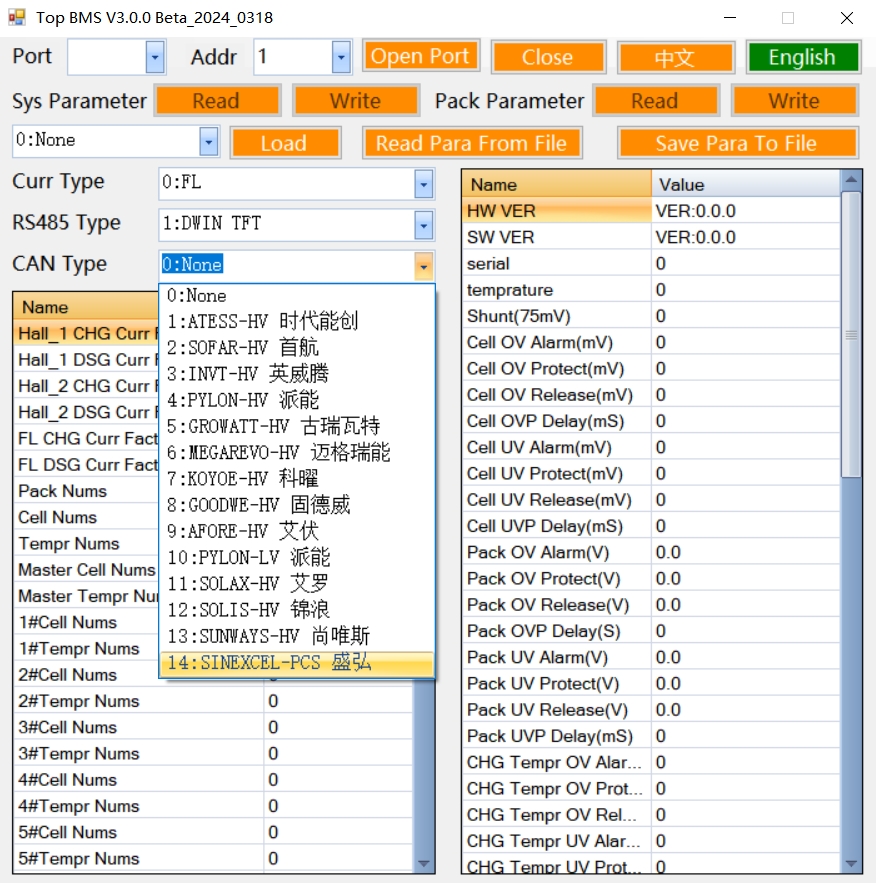
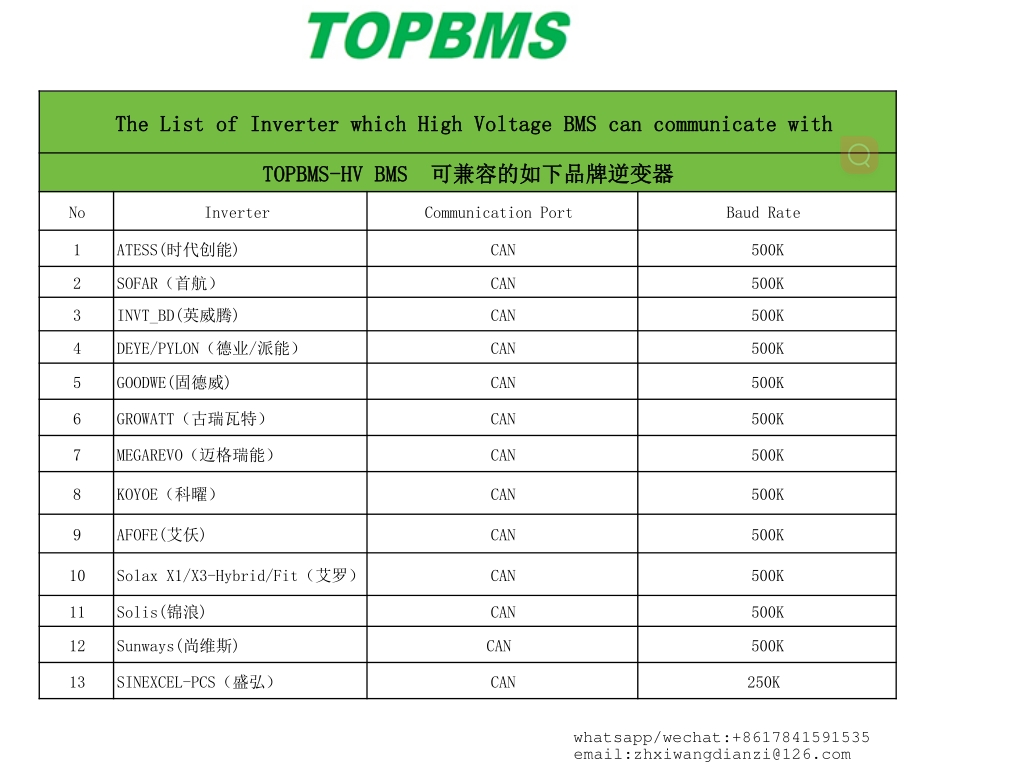
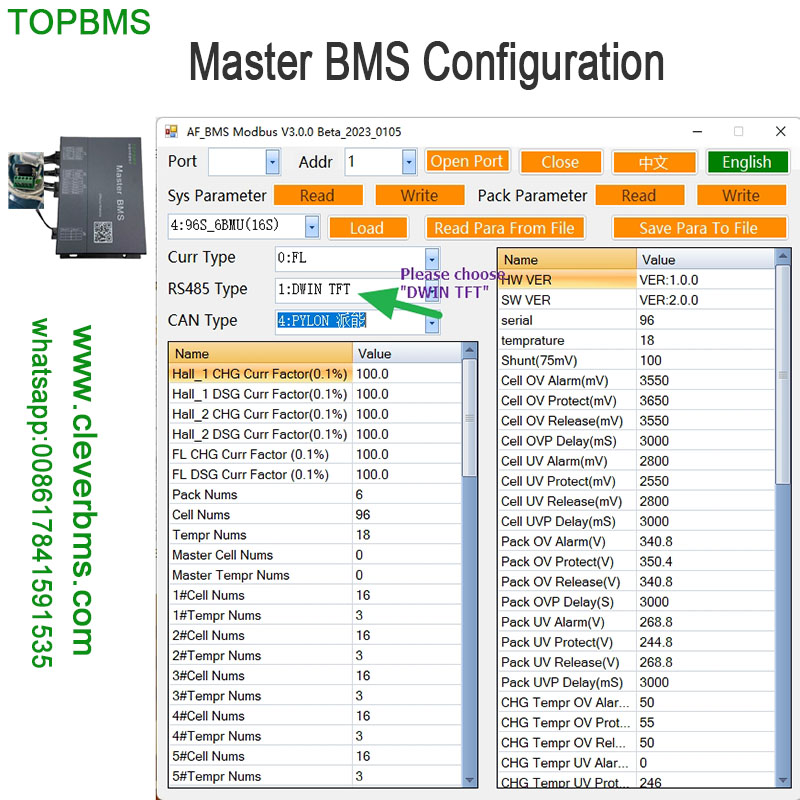
Master BMS is used to configurate the charging cut-off / discharging cut-off /Over current cut-off / Balance starting /Inverter Communication / Inverter charging cut-off / Invert discharging cut-off /Cell strings ,etc. Let me take BMS 48S for example , please see the following configuration
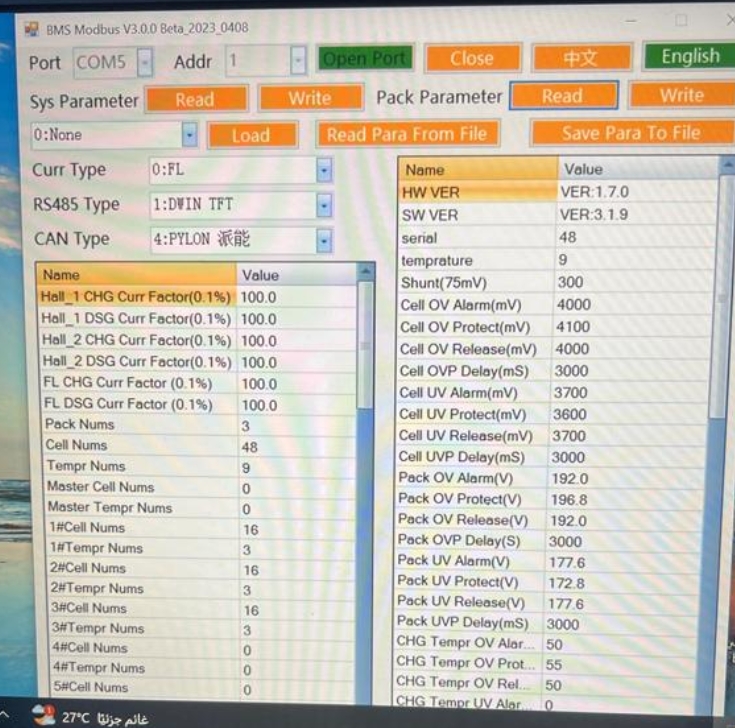
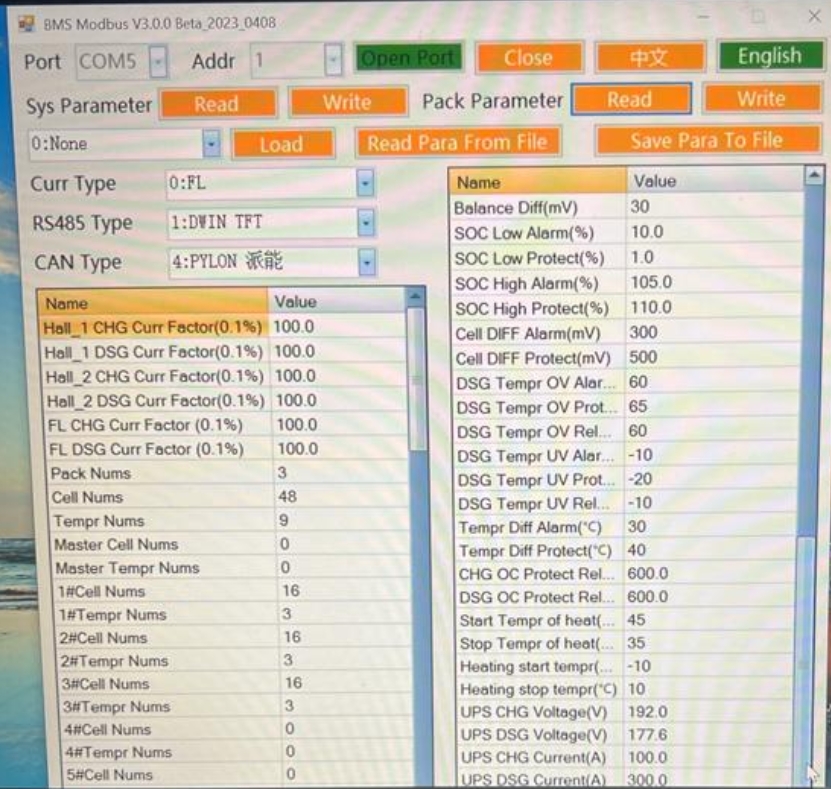
Master BMS Configuration Via RS485 to USB - TOPBMS
![]() Master BMS Configuration Via RS485 to USB - TOPBMS.pdf
Master BMS Configuration Via RS485 to USB - TOPBMS.pdf
Video -1 of PC Software regarding Master BMS Configuration
For more description of how to use the PC software , we attach a larger size of video ;please check
Video -2 -Compressed
Instruction of Master BMS Configuration -TOPBMS
![]() Instruction of Master BMS Configuration -TOPBMS.pdf
Instruction of Master BMS Configuration -TOPBMS.pdf
PC Software for HV BMS Monitoring System
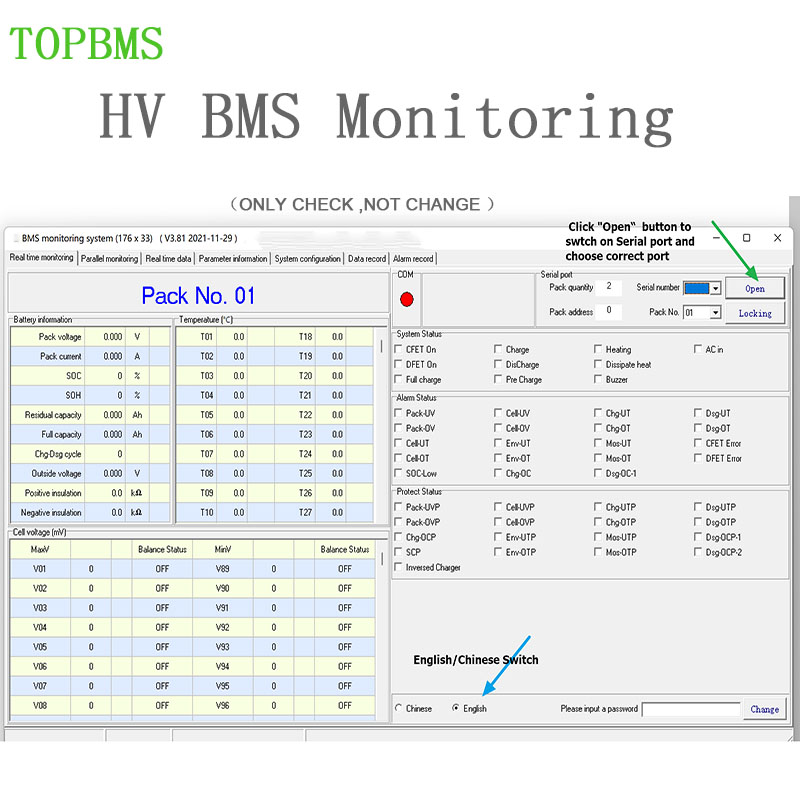
Before you set /calculate SOC , please enter password: AF123456;
How to get correct SOC now?
Set the design capacity / full capacitu / residual capacity in the pc software as below ;
regarding the residual capacity , please enter 1/2 full capacity
and then take a complet cycle of discharging and charging ; finally the SOC will be calibrated automatically
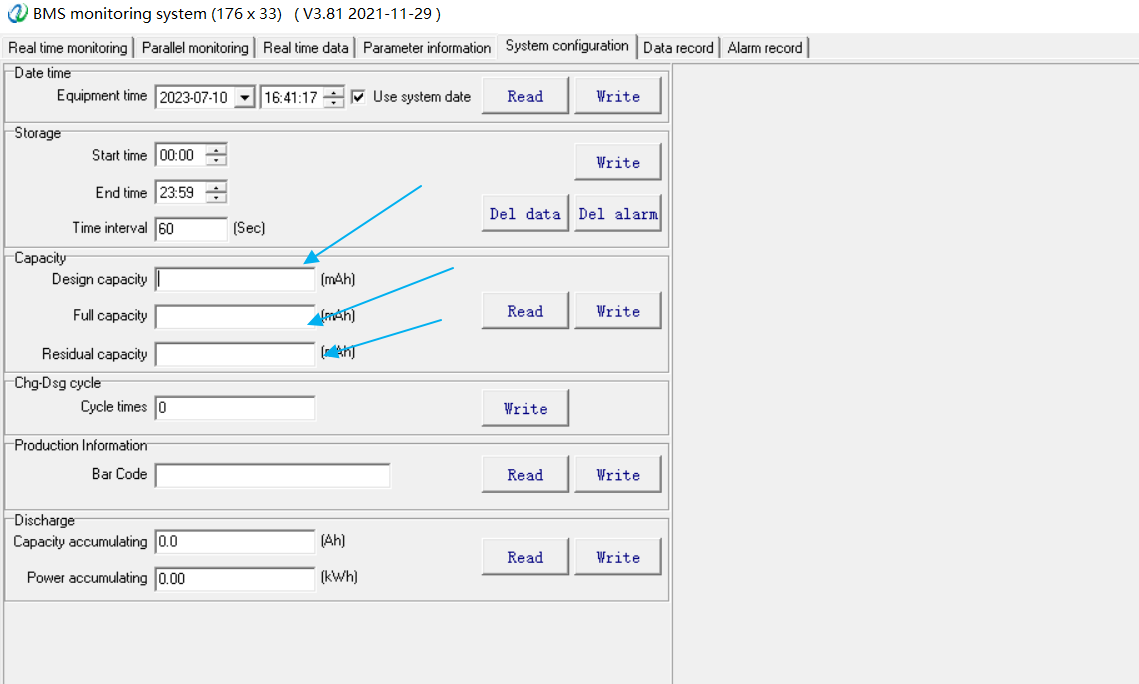
How to calibrate the current ?
Please adjust the FL CHG/FLDSG factors if charge current discharge current is not in line with actual current
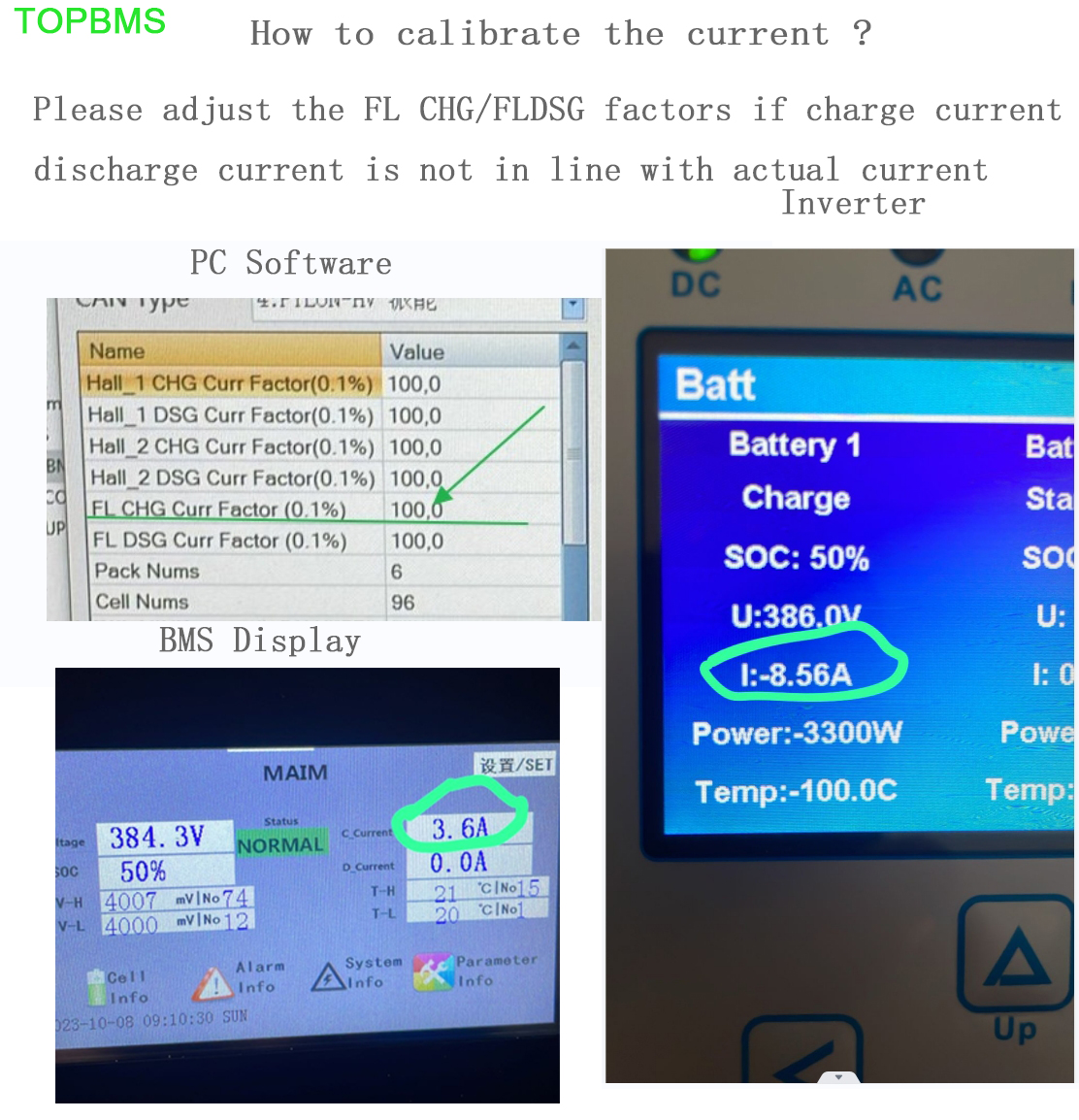
HV BMS Montoring User Manual
Display Instruction of HV BMS- TOPBMS
![]() Display Instruction of HV BMS- TOPBMS.pdf
Display Instruction of HV BMS- TOPBMS.pdf
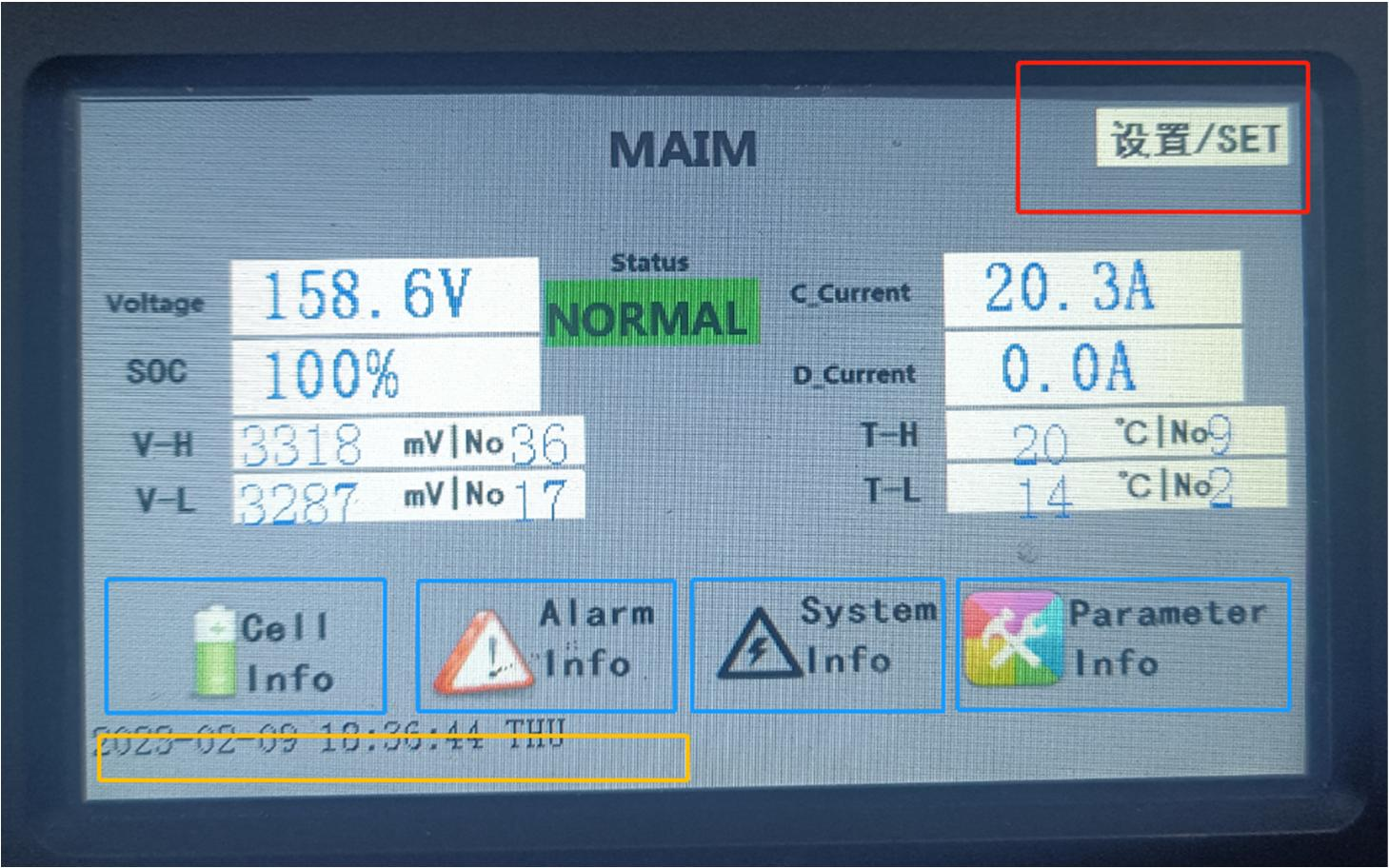
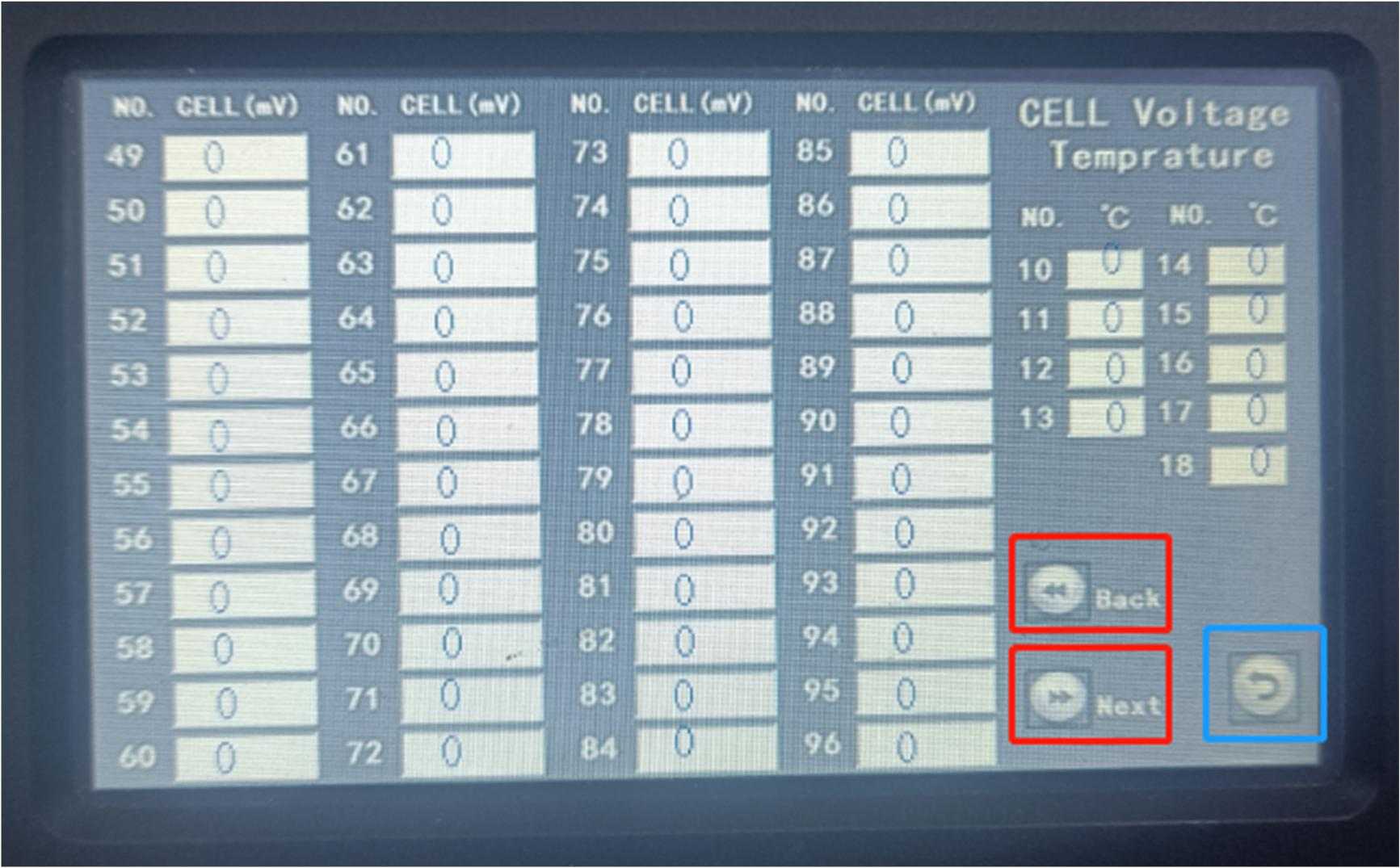
Cable for RS485 to USB
Driver Software (UT-8890)of Converter of RS485 to USB
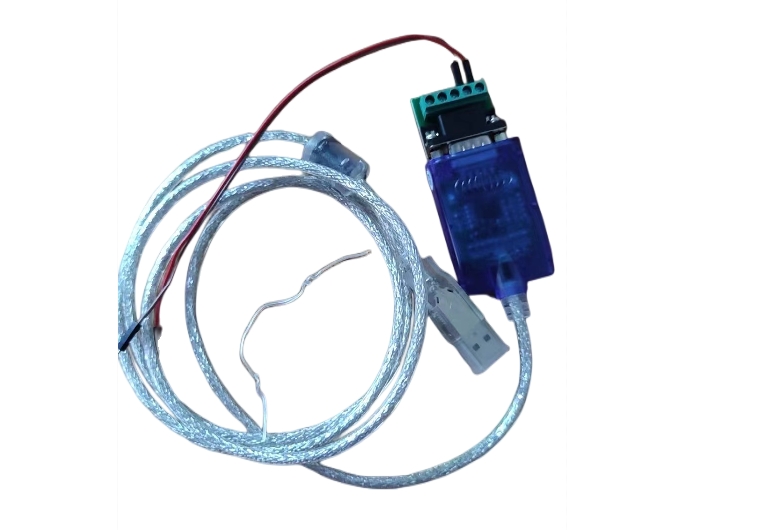
Driver Software (UT-885/890/2003A/880/8801)of Converter of RS485 to USB
![]() UT-885、890、2003A、880、8801 DRIVER.rar
UT-885、890、2003A、880、8801 DRIVER.rar
Driver Software (CH340 for Win11)

Driver Software (CH340 for Win7,8,9,10)
![]() CH348 Driver for win7 ,8 ,10.zip
CH348 Driver for win7 ,8 ,10.zip
you need to change the settings of converter via RS485 transmission cable ; if not , the converter cannot work properly
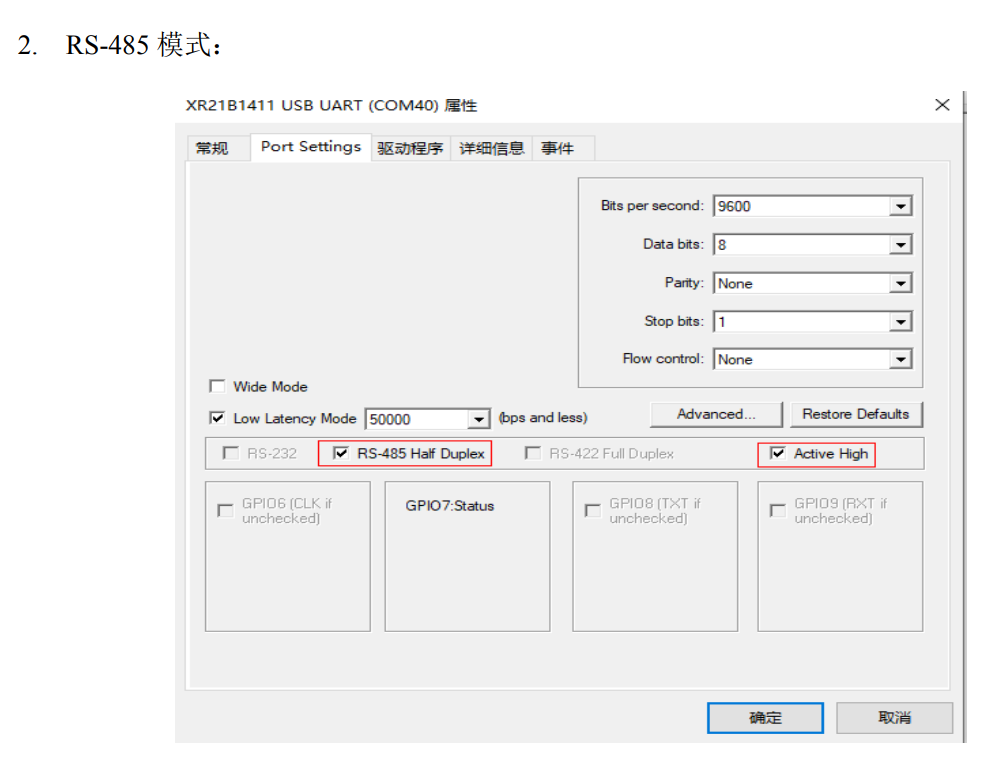

Let me take 96S and 128S for example , please see following :
If lifepo4 battery 128 cells in series , please do setting in the following way :
Step 1: Select "128S +8 bmu(16s)" and then press the button "Load”
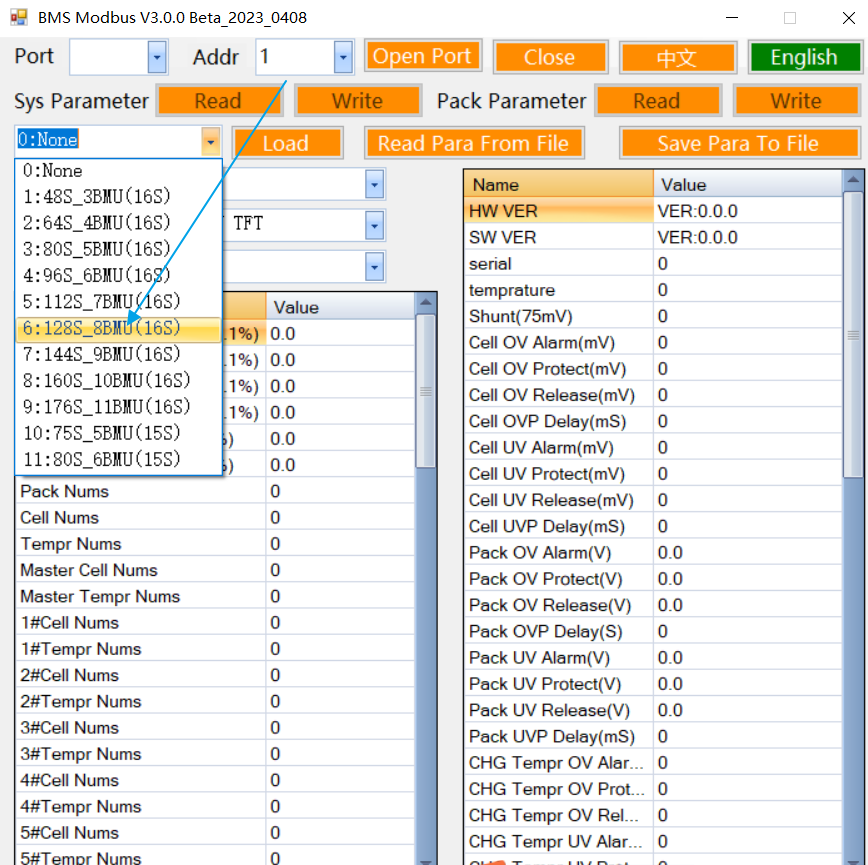
Step 2 :After you press the button"Load ", the settings are automatically loaded from the sysyem,but these settings are just used for lifepo4 batteries (If you use Li-ion NMC battery/LTO Battery , you need to do settings by yourself ) ; Afterwards ,you need to press the button "Write" and "Read" seperately
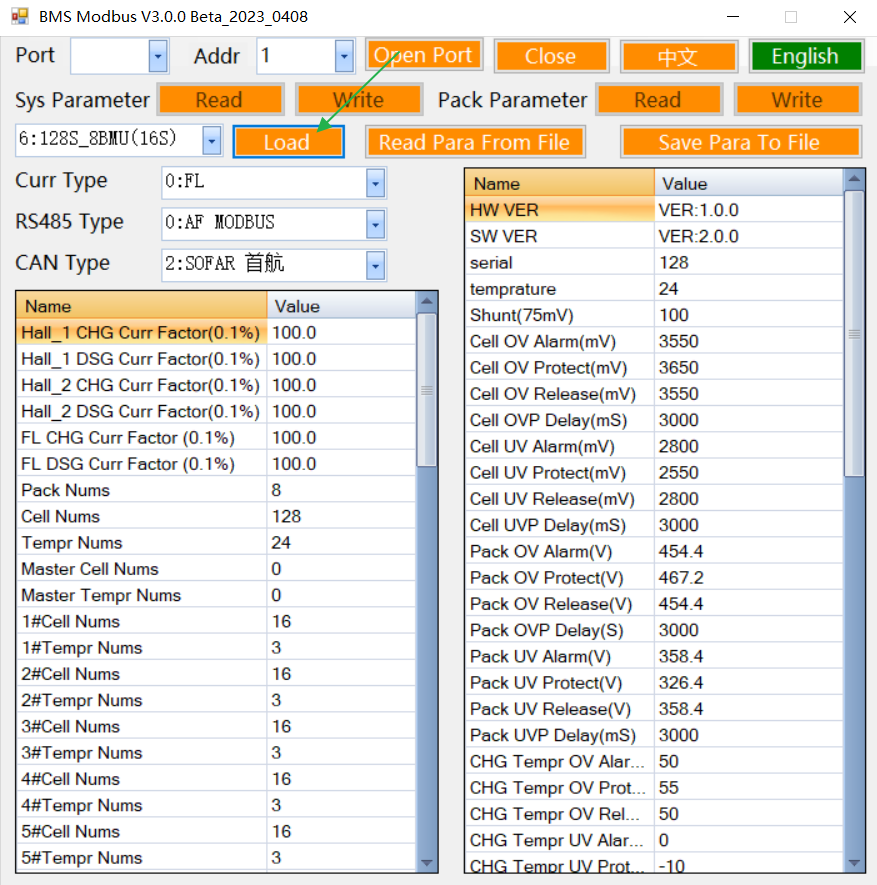
If lifepo4 battery 96 cells in series , please do setting in the following way :
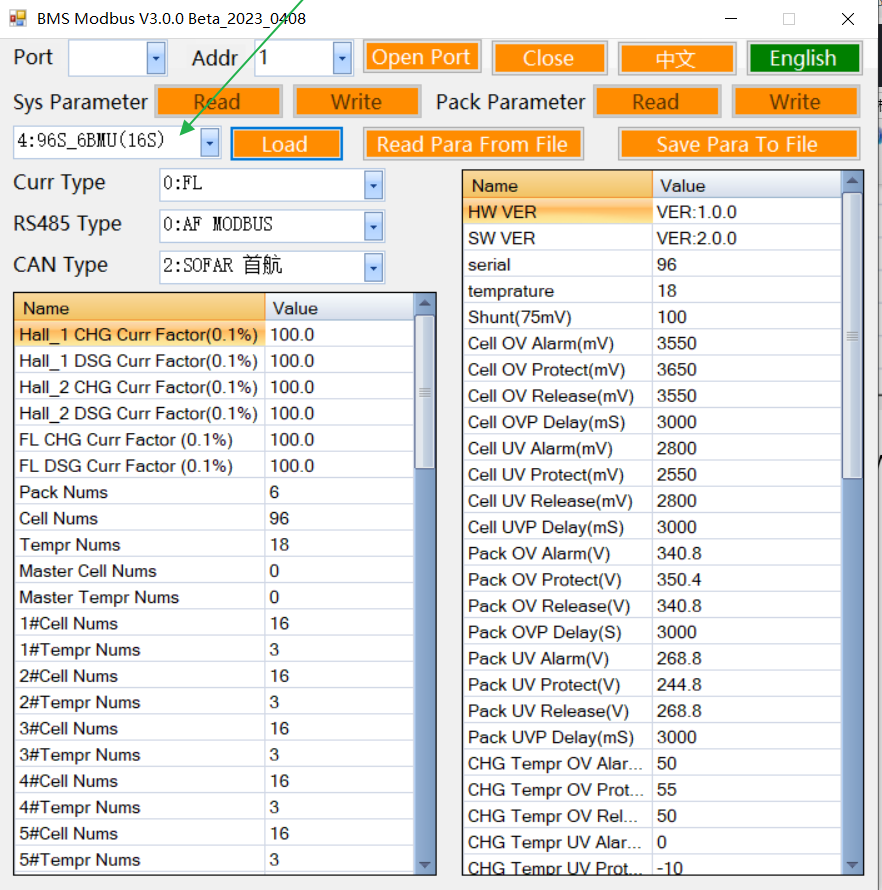
Master BMS Firmware Update :
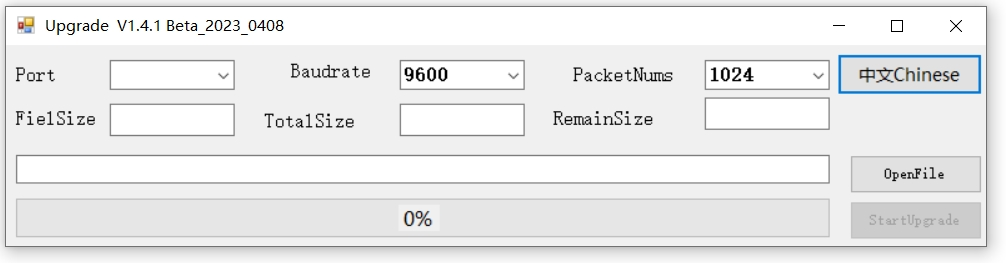
![]() Master BMS UPDATE INSTRUCTION -V1.pdf
Master BMS UPDATE INSTRUCTION -V1.pdf
you can flash the protocals /bin files into master bms
Battery capacity Settings in the BMS Monitoring Systerm Software
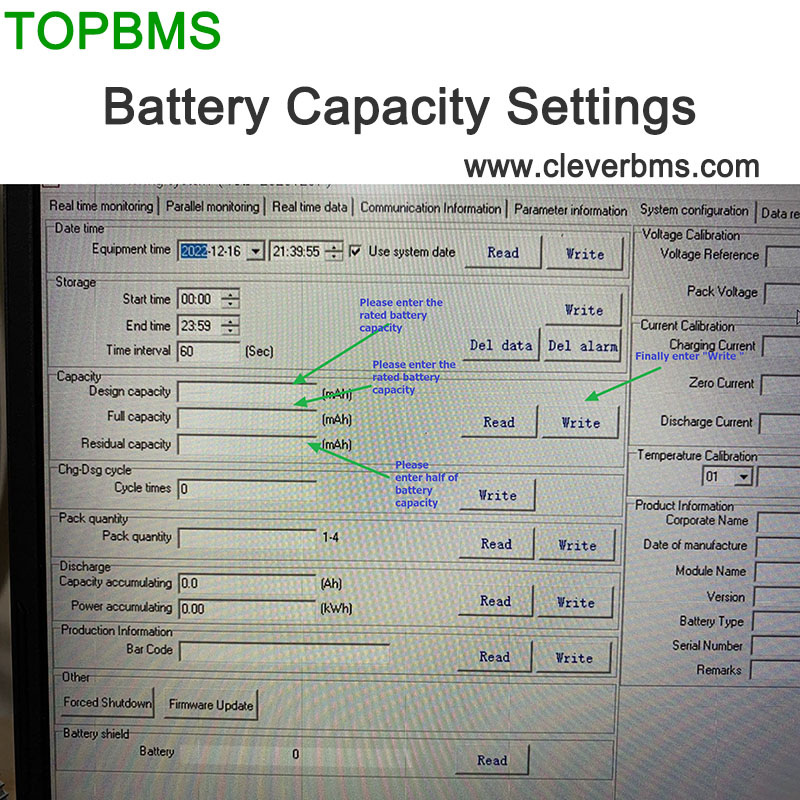

Slave BMS DIP CODE : each slave bms has one dip code ; the rule as following :

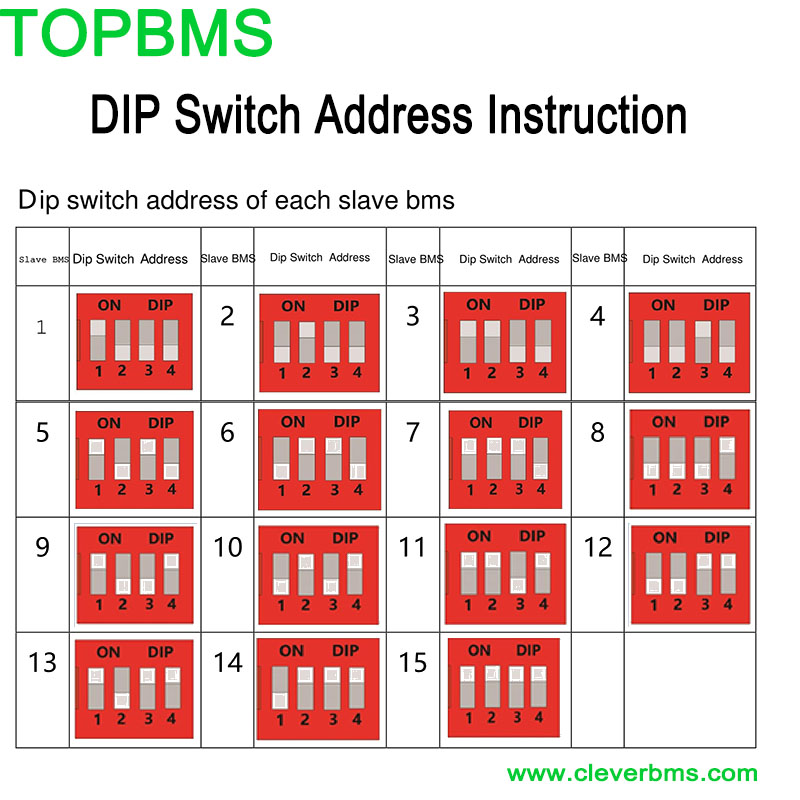
Slave bms connected in series
Slave Bms can control 6-16cells (Max 16 cells); It means the slave bms has downwards compatibility ; the wiring diagram as following :
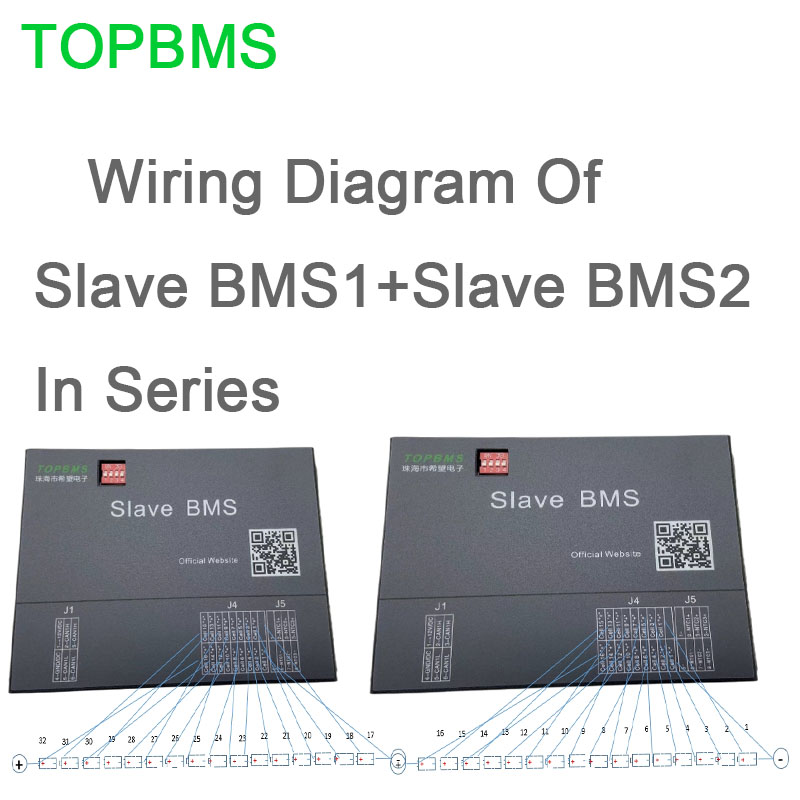
Slave Bms can control 6-16cells (Max 16 cells); It means the slave bms has downwards compatibility ; the wiring diagram as following :
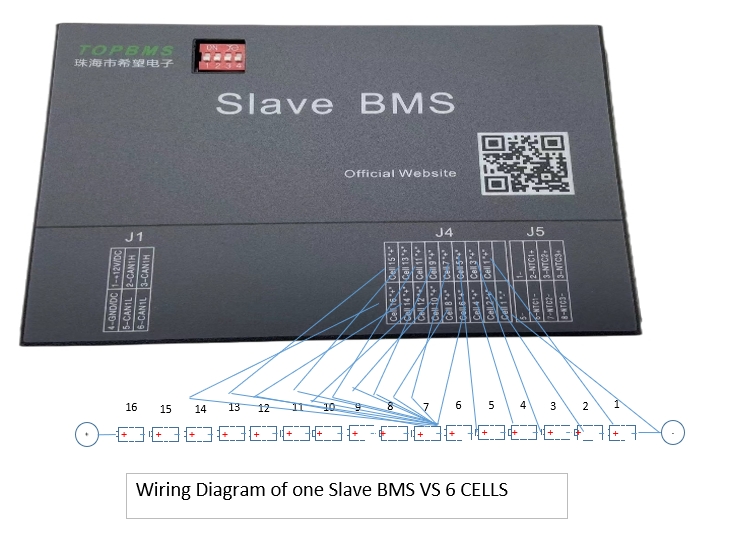
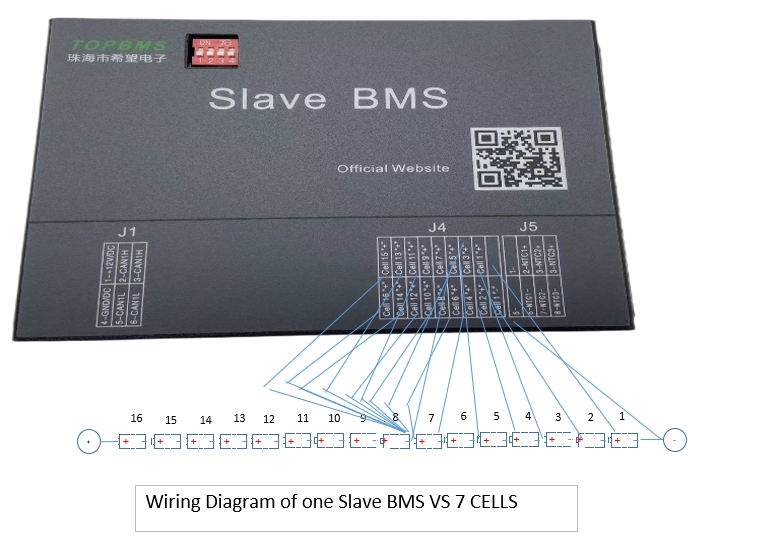
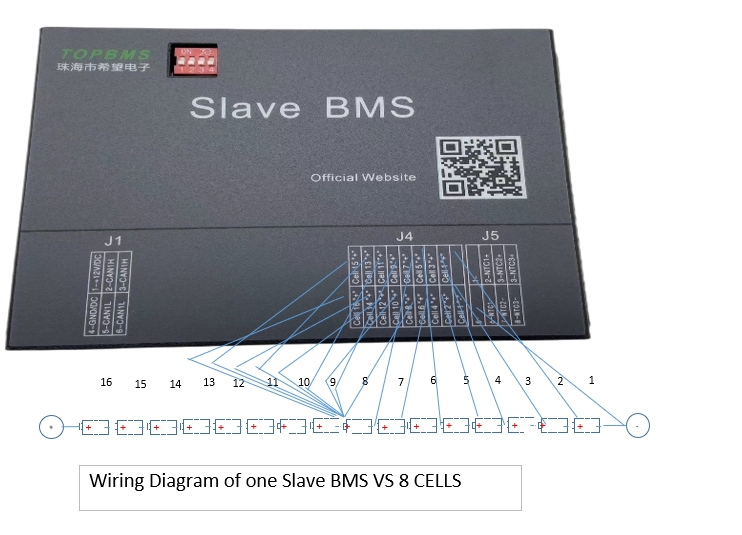
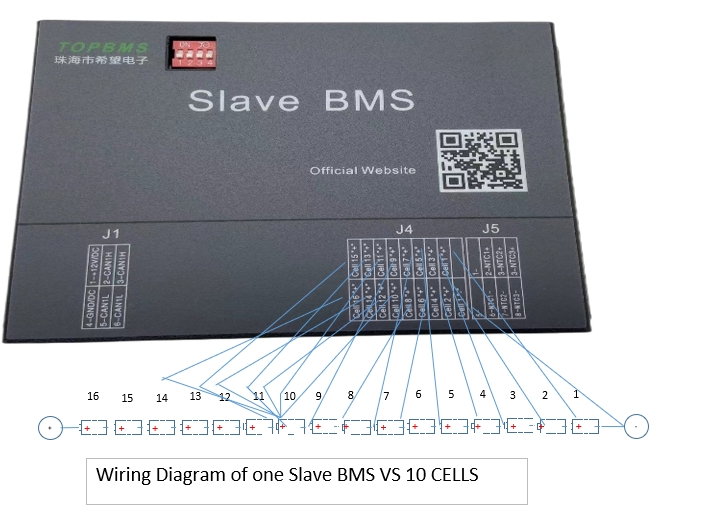
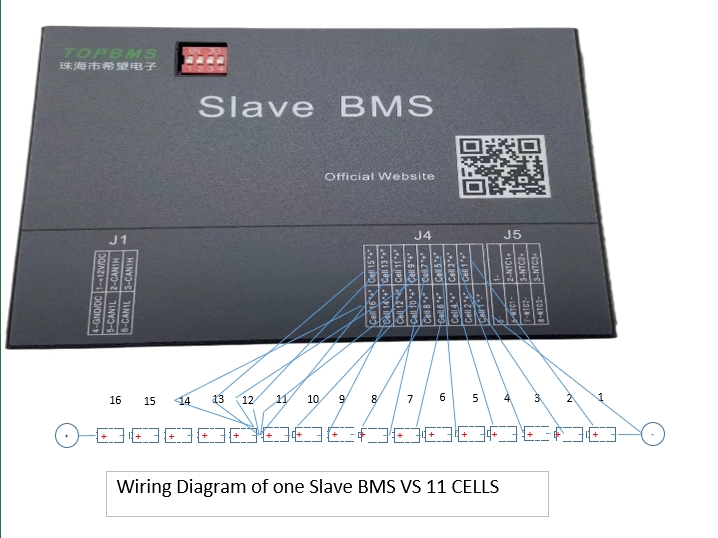
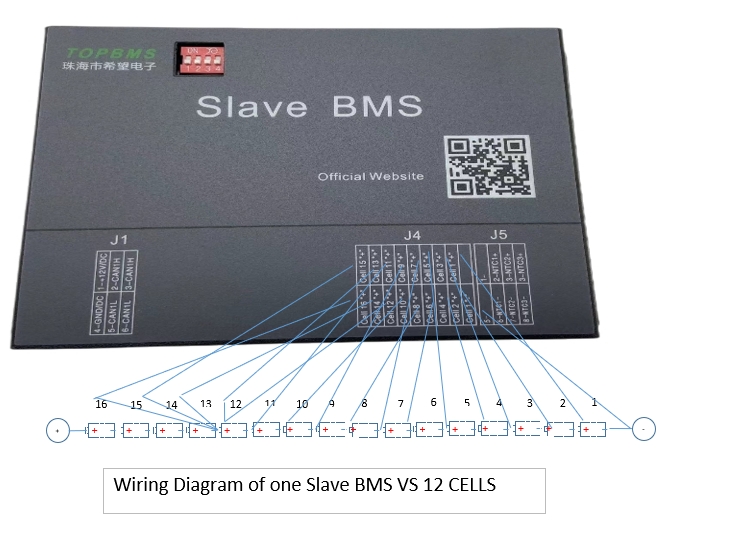
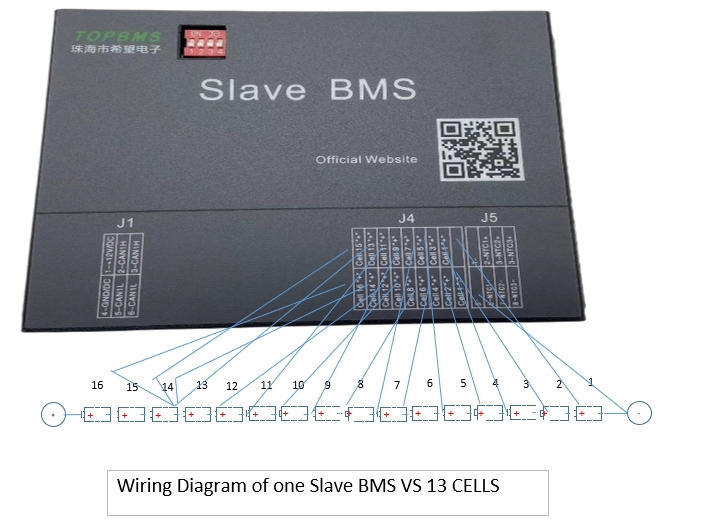
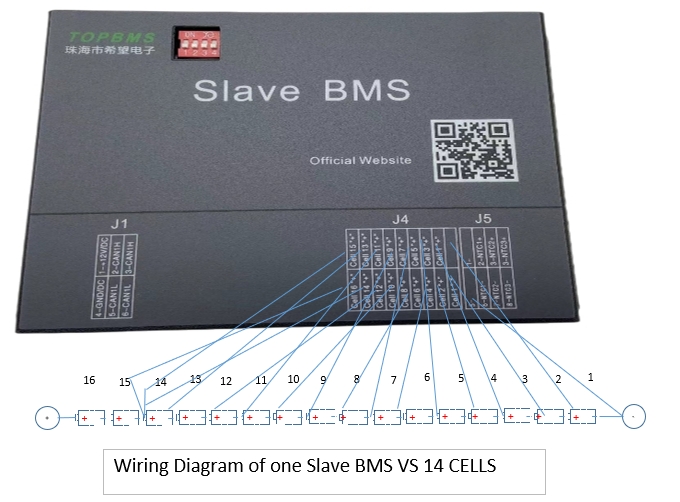
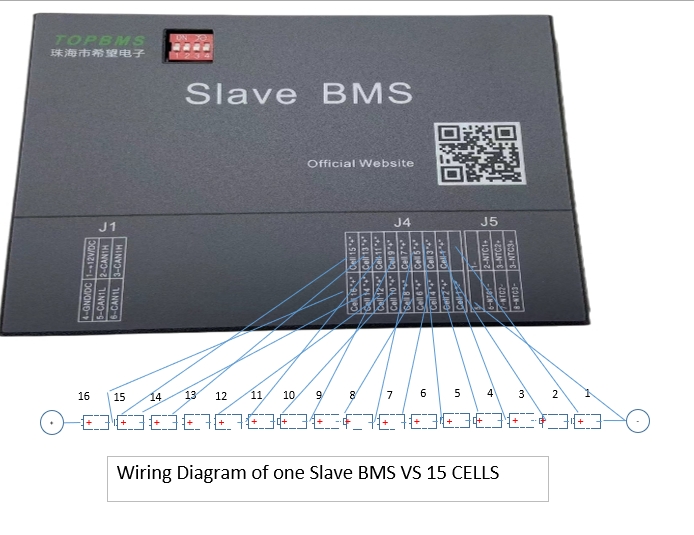
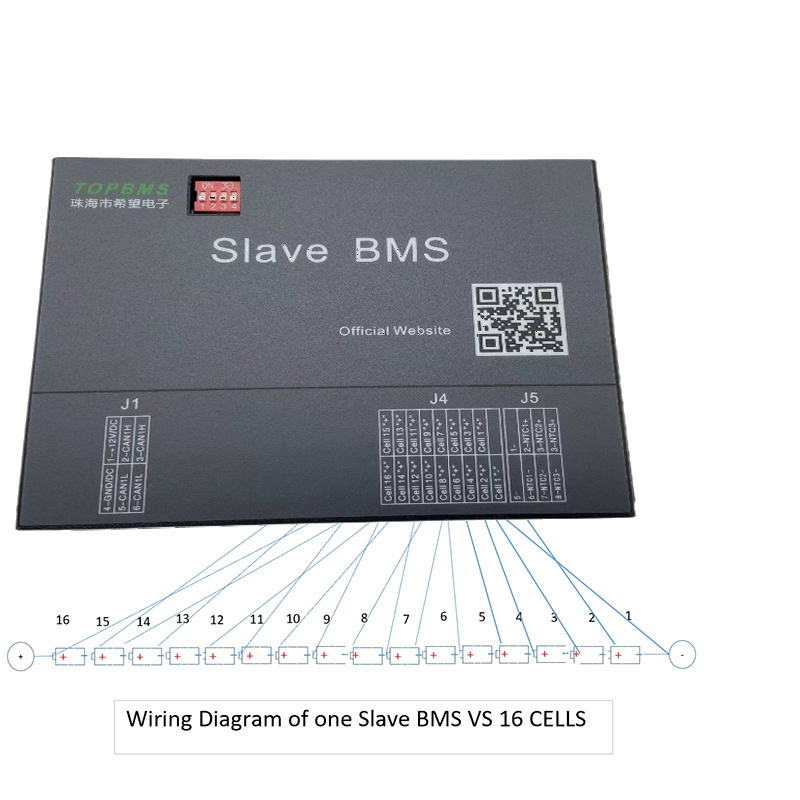
Interface Decription of Slave bms
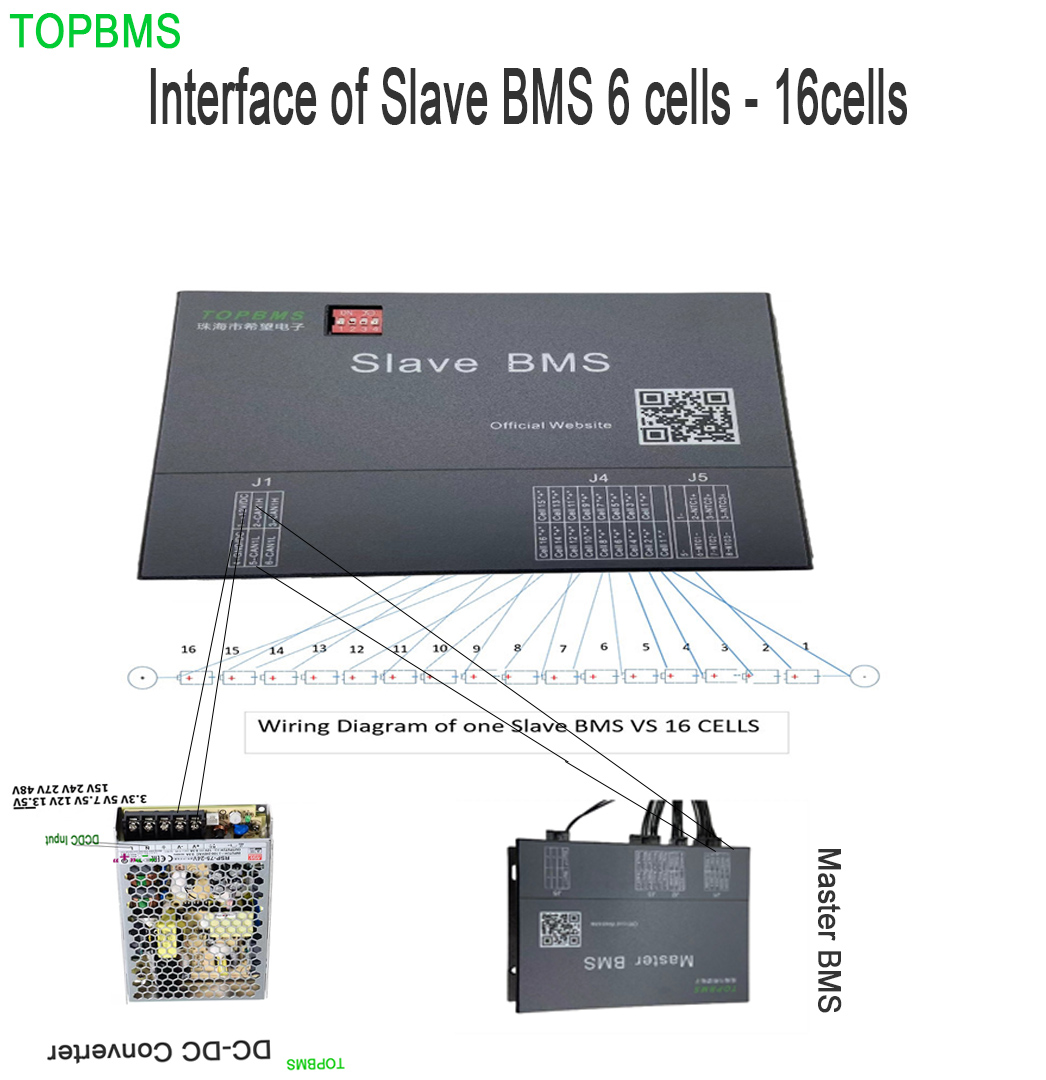
Interface Decription of Master bms
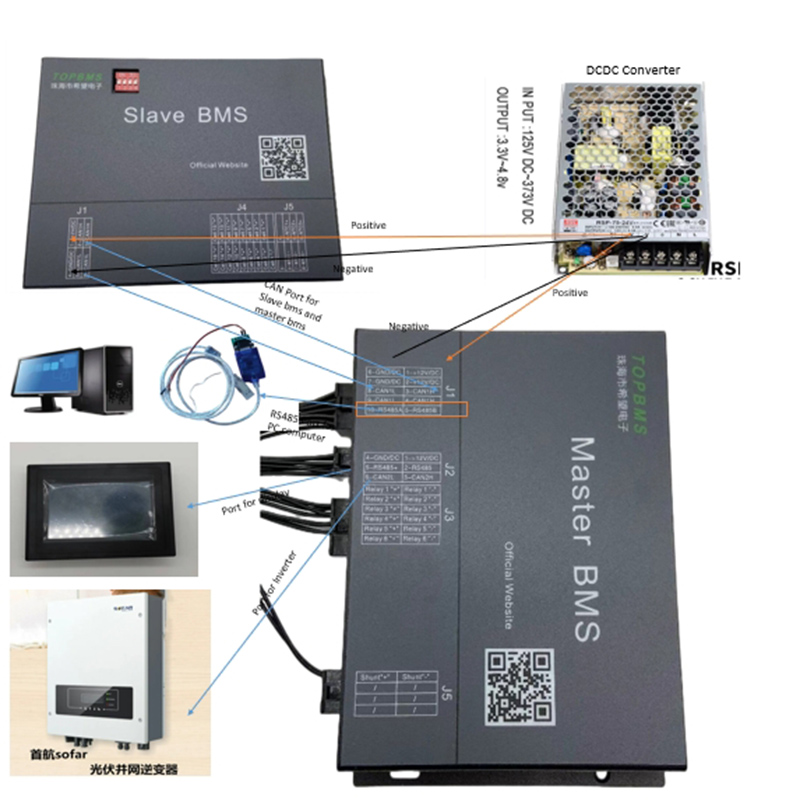
How to Use /Wire DCDC converter :
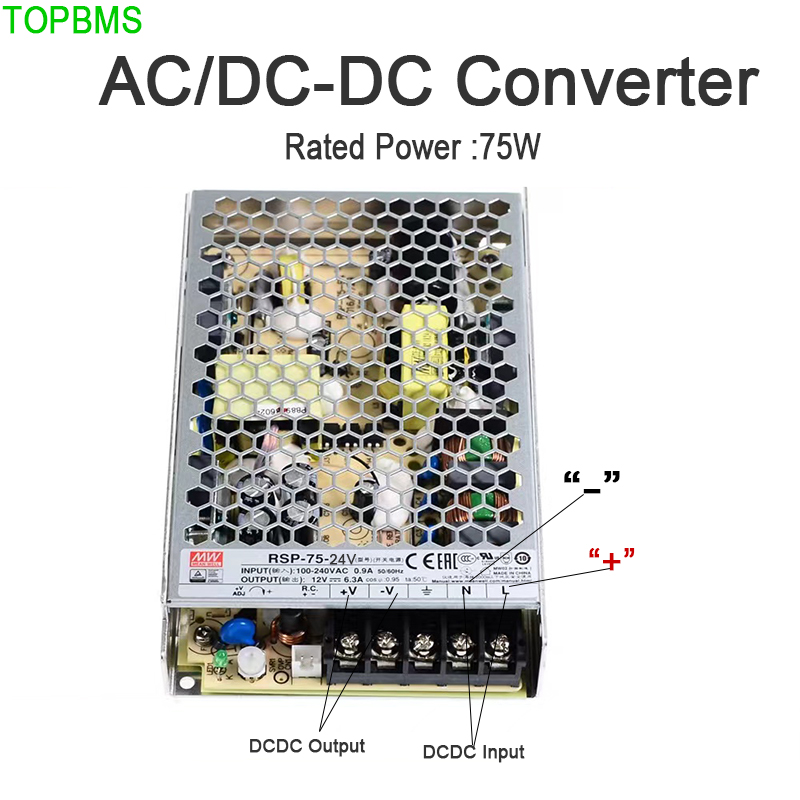

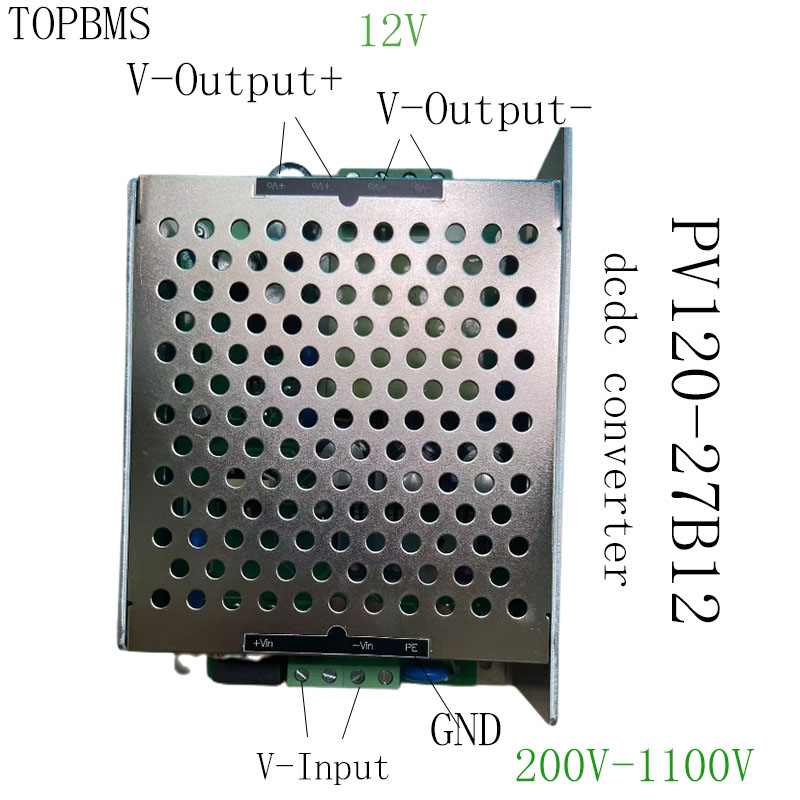
How to Wire Display or Wire Inverter with RS485 Port